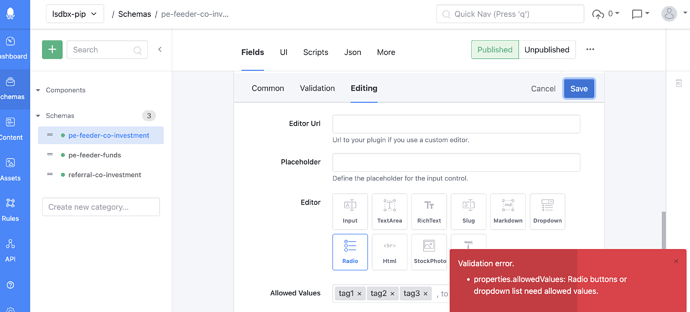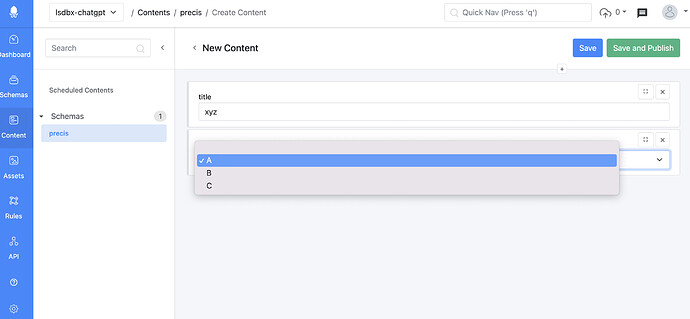I have…
- [x] Read the following guideline: https://docs.squidex.io/01-getting-started/installation/troubleshooting-and-support. I understand that my support request might get deleted if I do not follow the guideline.
- [x] Used code blocks with ``` to format my code examples like JSON or logs properly.
I’m submitting a…
- [ ] Regression (a behavior that stopped working in a new release)
- [x] Bug report
- [ ] Performance issue
- [ ] Documentation issue or request
Current behavior
Unable to create List Drop Down or Radio allowed values based field in Schemas
Old Bug: [SOLVED] String Input Dropdown Editor AllowedValues Error
Getting this error for creating List Allowed values
Expected behavior
Should be able to create list values
Minimal reproduction of the problem
- Self hosting on K8s using version: (7.0.2.0)
Environment
App Name:
- [ ] Self hosted with docker
- [ ] Self hosted with IIS
- [x] Self hosted with other version
- [ ] Cloud version
Version: [7.0.2]
Browser:
- [ x] Chrome (desktop)
- [ ] Chrome (Android)
- [ ] Chrome (iOS)
- [ ] Firefox
- [ ] Safari (desktop)
- [ ] Safari (iOS)
- [ ] IE
- [ ] Edge
Others: