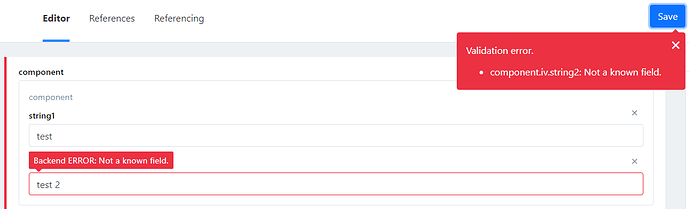I have…
- [x] Checked the logs and have uploaded a log file and provided a link because I found something suspicious there. Please do not post the log file in the topic because very often something important is missing.
I’m submitting a…
- [ ] Regression (a behavior that stopped working in a new release)
- [x] Bug report
- [ ] Performance issue
- [ ] Documentation issue or request
Current behavior
Adding a new field to an existing component tied to a single content schema already saved produces a validation error “Not a known field”.
Expected behavior
Save does not throw not a know field validation error.
Minimal reproduction of the problem
Simple app duplicating issue can be seen https://cloud.squidex.io/app/not-a-known-field-bug
- Create a component (add a string field called “string1”)
- Create a single content schema (add a component field and point to created component)
- Go to content and save a test string in the original component.
- Go back to schema editor and edit component. Add a new field that is a string called “string2”.
- Go back to content and try to save a new value in string2, a validation error appears.
Environment
- [x] Self hosted with docker
- [ ] Self hosted with IIS
- [ ] Self hosted with other version
- [x] Cloud version
Version: latest on both
Browser:
- [x] Chrome (desktop)
- [ ] Chrome (Android)
- [ ] Chrome (iOS)
- [ ] Firefox
- [ ] Safari (desktop)
- [ ] Safari (iOS)
- [ ] IE
- [ ] Edge
Others:
Since this is a validation error, I have no error log to share.
I attempted to use the Json synchronize option for both the component and schema (with delete and recreate fields both checked) but this did not change the result. Note, I set isPublished to false in the json text when doing this to ensure the synchronize had a change to go forward.