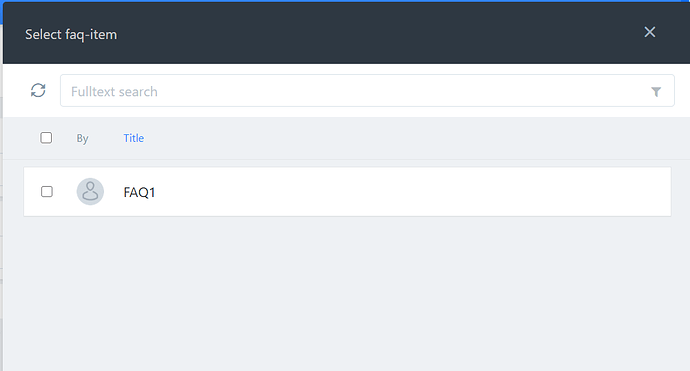I have…
- Checked the logs and have provided the logs if I found something suspicious there
I’m submitting a…
- Regression (a behavior that stopped working in a new release)
Current behavior
I have a reference field in a schema that can accept multiple other schemas.
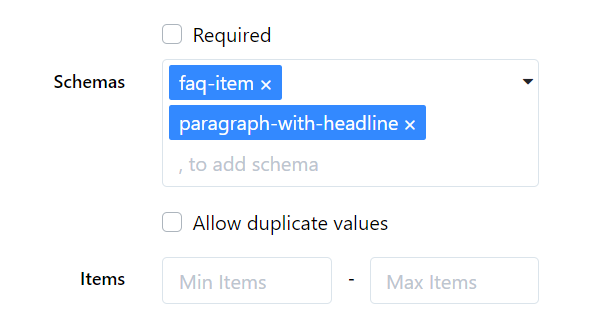
JSON Below
{
“properties”: {},
“scripts”: {},
“fieldsInLists”: [],
“fieldsInReferences”: [],
“fields”: [
{
“name”: “title”,
“properties”: {
“fieldType”: “String”,
“editor”: “Input”,
“contentType”: “Unspecified”,
“label”: “Title”
},
“partitioning”: “invariant”
},
{
“name”: “slug”,
“properties”: {
“fieldType”: “String”,
“editor”: “Input”,
“contentType”: “Unspecified”
},
“partitioning”: “invariant”
},
{
“name”: “content”,
“properties”: {
“fieldType”: “References”,
“editor”: “Checkboxes”,
“schemaIds”: [
“f1344f30-2644-4fae-b77d-bc5d7eb0a0f3”,
“f5754203-1287-4bd3-9f17-0c567ed775b9”
],
“label”: “Content”
},
“partitioning”: “invariant”
}
],
“isPublished”: true
}
In the Content UI, I am unable to see the other content items of the allowed schemas, it only shows the 1st schema type in the list
Expected behavior
In the Content UI > Add New or Select Exsiting Modal I should see all content items from all allowed schemas, I should see the All other content items from the allowed schema
Minimal reproduction of the problem
-
Create 3 schemas
-
faq-item
-
paragraph-item
-
page
-
In page schema add a reference field that allows faq-item’s and paragraph-item’s
-
Create a faq-item content
-
Create a paragraph-item content
-
Create new page content and click Select Existing
Environment
Self hosted with docker
Version: 5.0.0
Browser: Edge Chromium