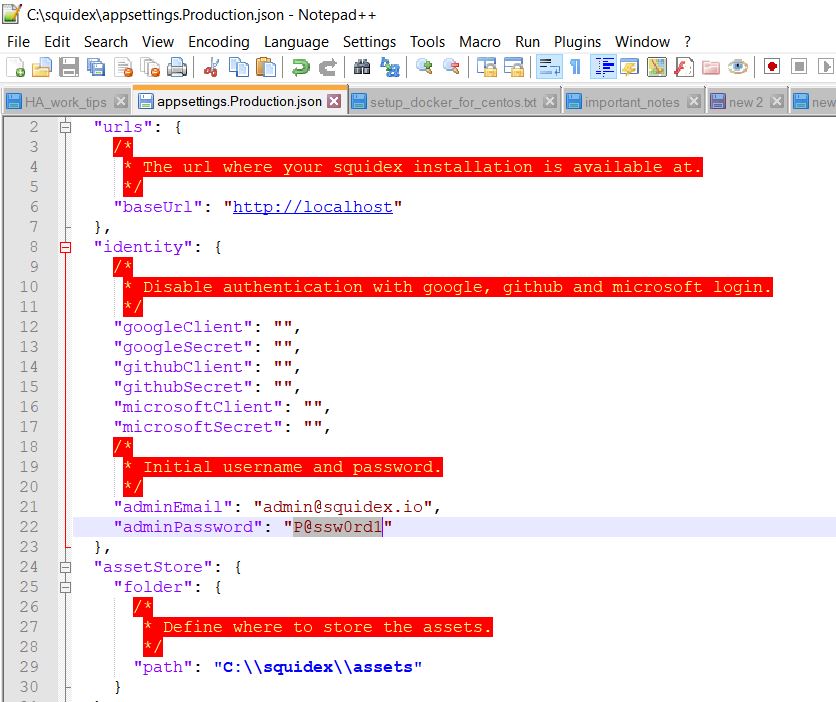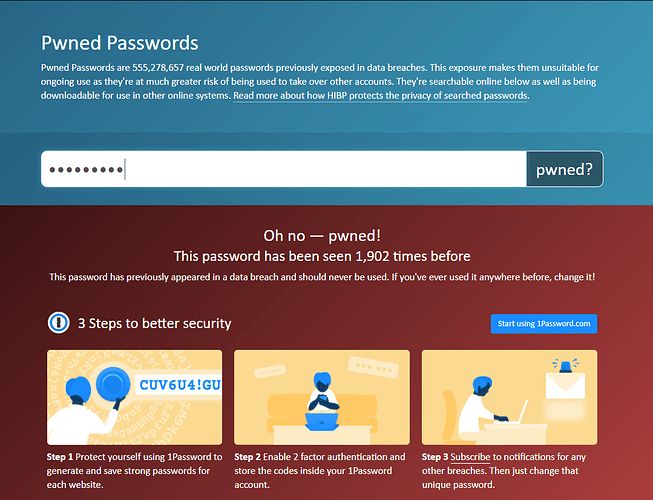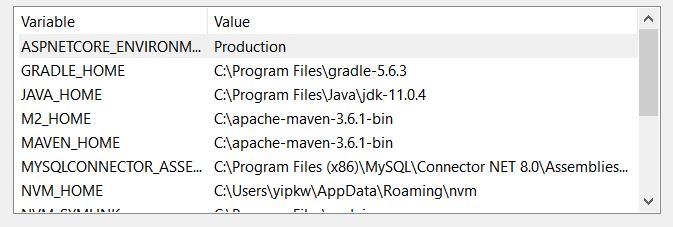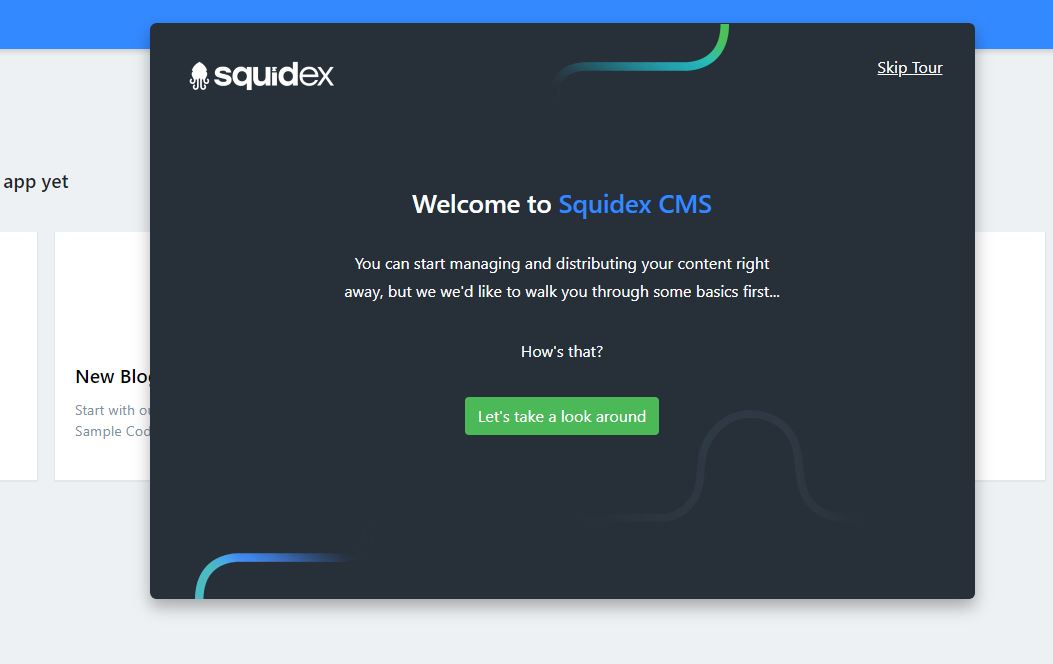I have…
- [X] Checked the logs and have provided the logs if I found something suspicious there
I’m submitting a…
- [ ] Regression (a behavior that stopped working in a new release)
- [ ] Bug report
- [ ] Performance issue
- [X ] Documentation issue or request
Current behavior
Expected behavior
Minimal reproduction of the problem
Environment
- [ ] Self hosted with docker
- [X] Self hosted with IIS
- [ ] Self hosted with other version
- [ ] Cloud version
Version: [VERSION]
Browser:
- [83.0.4103.97] Chrome (desktop)
- [ ] Chrome (Android)
- [ ] Chrome (iOS)
- [ ] Firefox
- [ ] Safari (desktop)
- [ ] Safari (iOS)
- [ ] IE
- [ ] Edge
Others: