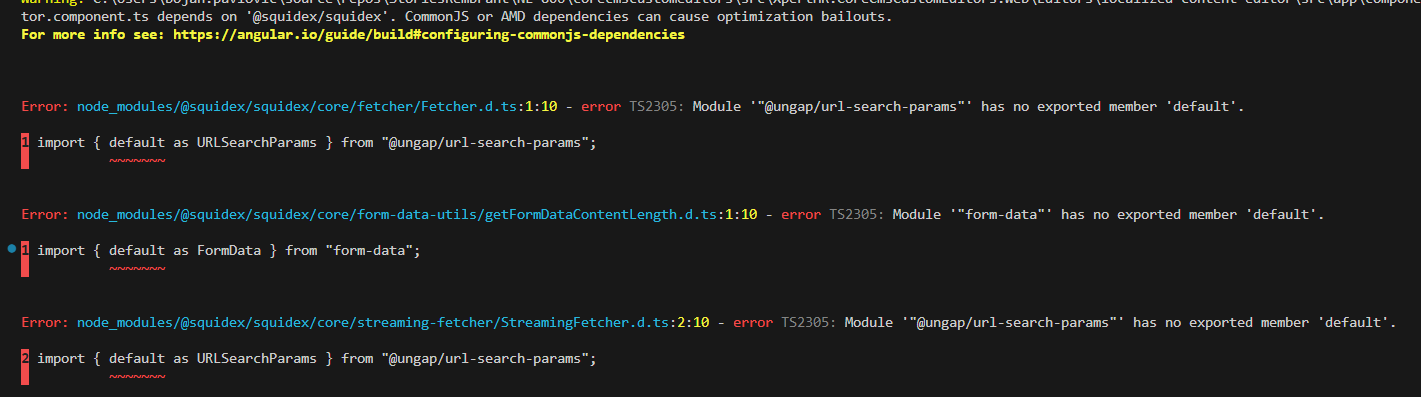I have installed a new TypeScript SDK
using npm install @squidex/squidex --save
Then just created a new instance of personal APP in our dev environment using
import { SquidexClient } from "@squidex/squidex";
const sdk = new SquidexClient({ appName: "bojan", clientId: "bojan:default", clientSecret: "*****************", environment: "https://dev.environment.xhr" });
and when I just try starting the app got the error below.
I’ve as well tryed starting the app without using any code but just having
import { SquidexClient } from "@squidex/squidex"; and end up breaking it. once i remove the “import” it starts normaly
1 Like
Thanks. I will check that asap.
1 Like
Before release I have tested the SDK with some samples and I it works fine for me:
I can reproduce it. You can solve it with “allowSyntheticDefaultImports”: true, but I will get that fixed for you asap.
I think I had this setting turned on before, therefore I have not seen it. Sorry for that.
2 Likes
No worries at all. Thank you for fast reaction!
I talked with fern (the guys who helped with the SDK) and the said, it is by design, so that the package can be used by as much projects as possible. To be honest I do not understand the full explanation yet, but they will propose an update for the README, to give a better explanation.
2 Likes
This topic was automatically closed after 2 days. New replies are no longer allowed.