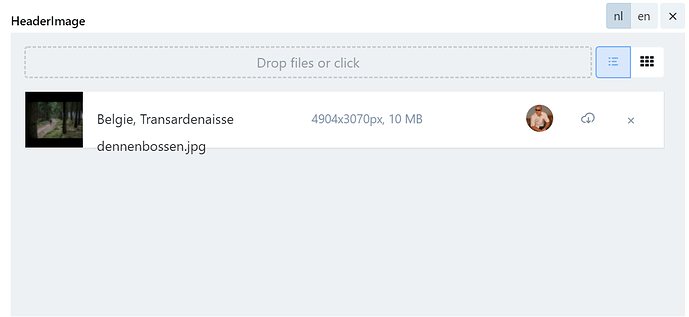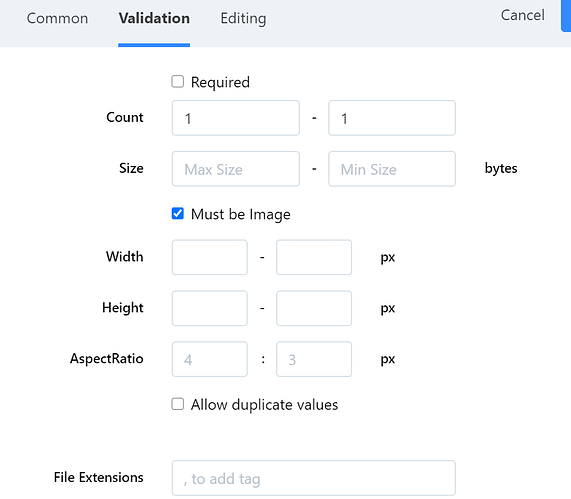I have…
- [ X ] Checked the logs and have uploaded a log file and provided a link because I found something suspicious there. Please do not post the log file in the topic because very often something important is missing.
I’m submitting a…
- [ ] Regression (a behavior that stopped working in a new release)
- [ X ] Bug report
- [ ] Performance issue
- [ ] Documentation issue or request
Current behavior
When I add &download=0 to the asset URL i still get the file name back in the response header. For example:
https://cloud.squidex.io/api/assets/travel-diaries/02cf2e10-f1a9-410d-b809-77c426be3060?width=1200&height=628&download=0&mode=CropUpsize&quality=80
Those still have the following headers:
content-disposition:inline; filename=“Belgie, Transardenaisse dennenbossen.jpg”; filename*=UTF-8’'Belgie%2C%20Transardenaisse%20dennenbossen.jpg
content-type: application/octet-stream
This is giving error for example when you try to use this image as an OGP image for social media because it gives error that content-type is not an image type.
Expected behavior
Would not want to have the file name returned and would like to have the content-type to the correct content type based on uploaded extension. I tough the download=0 did this. But see no change between the url with or without the download=0
Minimal reproduction of the problem
Try to get an image with and without the download=0 query parameter:
Same headers returning
Environment
- [ ] Self hosted with docker
- [ ] Self hosted with IIS
- [ ] Self hosted with other version
- [ X ] Cloud version
Version: Latest cloud version
Browser:
- [ X ] Chrome (desktop)
- [ ] Chrome (Android)
- [ ] Chrome (iOS)
- [ ] Firefox
- [ ] Safari (desktop)
- [ ] Safari (iOS)
- [ ] IE
- [ ] Edge
Others: