I have…
- [ ] Checked the logs and have provided the logs if I found something suspicious there
I’m submitting a…
- [ ] Regression (a behavior that stopped working in a new release)
- [ ] Bug report
- [ ] Performance issue
- [x] Documentation issue or request
Current behavior
This is actually just a question: I could not find where to put in our company VAT during checkout - is this something we need to fill in somewhere else prior checkout?
Expected behavior
VAT field during checkout
Minimal reproduction of the problem
Checkout a paid package.
Environment
- [ ] Self hosted with docker
- [ ] Self hosted with IIS
- [ ] Self hosted with other version
- [x] Cloud version
Version: cloud
Browser:
- [x] Chrome (desktop)
- [ ] Chrome (Android)
- [ ] Chrome (iOS)
- [ ] Firefox
- [ ] Safari (desktop)
- [ ] Safari (iOS)
- [ ] IE
- [ ] Edge
Hello, I have fixed the configuration of the portal, you can add your VAT number now if you go the billing portal and then to “billing details”
1 Like
For some reason I still can’t see the VAT field. Do I need to do something else before I see it?
Oh, my bad - it appeared after filling out all fields. Many thanks! 
Btw, it looks like German VAT is still 19% instead of 16%.
Thanks, changed it in the system.
Thanks! Does that mean we’ll get a new invoice? Btw, on our invoice (from a few minutes before you changed the VAT amount for Germany) it doesn’t look like VAT was actually deducted from the charged amount - is that intended?
This totally depends on the country and so on, to be honest I do not understand all the details of the invoice system, but my tax advisor says, that everything is fine 
Haha, okidoki - if it’s good enough for you it’s good enough for us, I guess.  I’ll get back to you via PM if our tax advisor sees any problems with that invoice. Thanks again for your support!
I’ll get back to you via PM if our tax advisor sees any problems with that invoice. Thanks again for your support! 
1 Like
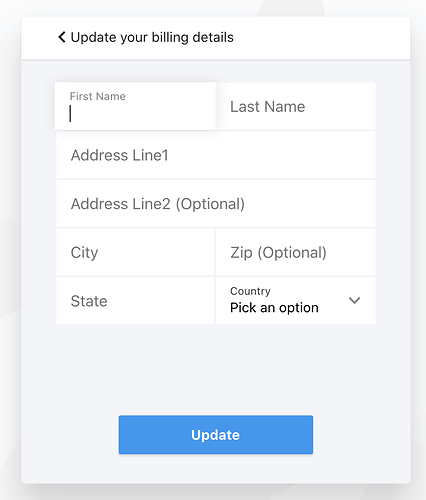


 I’ll get back to you via PM if our tax advisor sees any problems with that invoice. Thanks again for your support!
I’ll get back to you via PM if our tax advisor sees any problems with that invoice. Thanks again for your support!