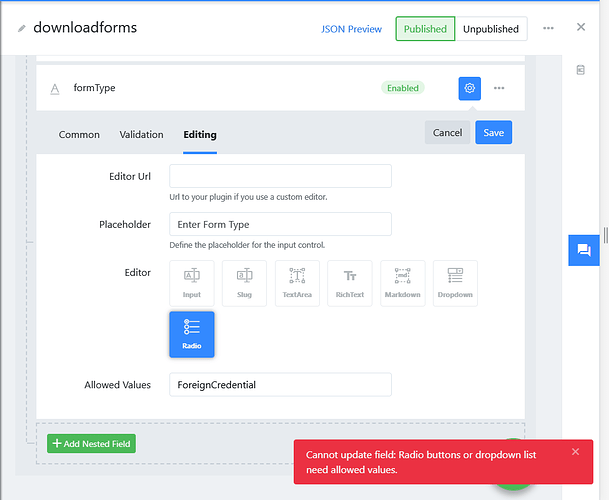When I try to enter allowed values and hit enter, I get this error:
It makes an AJAX call to https://cloud.squidex.io/api/apps/dttest/schemas/downloadforms/fields/1/nested/5 which returns this error:
{“details”:[],“statusCode”:400}
Request payload:
{“properties”:{“editor”:“Radio”,“isRequired”:false,“isListField”:false,“fieldType”:“String”,“inlineEditable”:false,“label”:null,“hints”:null,“placeholder”:“Enter Form Type”,“editorUrl”:null,“maxLength”:null,“minLength”:null,“pattern”:null,“defaultValue”:null}}
This is a showstopper for me as I have no viable workaround at this point.
The allowed values field is a tag editor, so you have not entered any tags yet. Try Enter or commata 
I know that, this error happens exactly WHEN I hit enter.
Steps:
- select the FormType field for editing in Schema section
- click on the Editing tab
- select “radio” (or drop down, both have same bug)
- Type something into “Allowed Values”
- Hit ENTER key
- Error happens.
You are right, commas work. I was thinking this would work the same as adding tags to assets, where you can use the Enter key to finish entering a tag. But this works, thanks!
Sorry, I changed it to allow the normal “Enter” behavior for forms. Then I got complaints about the assets and so on and so forth