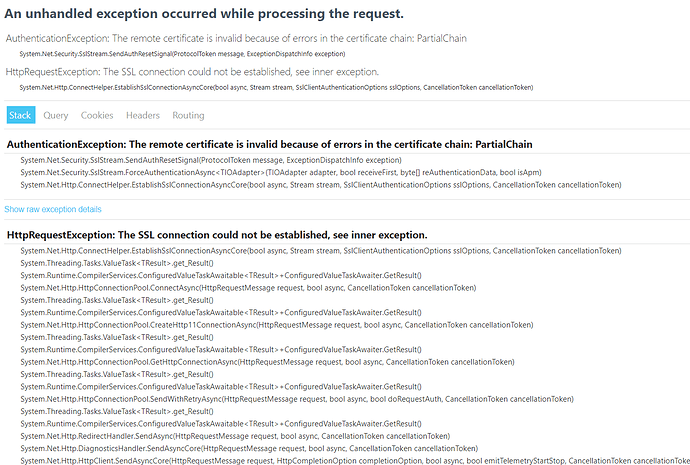I have…
I setup in my machine by run command: docker-compose up -d
my .env:
SQUIDEX_DOMAIN=localhost
SQUIDEX_ADMINEMAIL=changeme@squidex.io
SQUIDEX_ADMINPASSWORD=admin@123
SQUIDEX_GITHUBCLIENT=
SQUIDEX_GITHUBSECRET=
SQUIDEX_GOOGLECLIENT=
SQUIDEX_GOOGLESECRET=
SQUIDEX_MICROSOFTCLIENT=
SQUIDEX_MICROSOFTSECRET=
My appsetting:
{
"app": {
"url": "https://localhost",
"appName": "first-app",
"clientId": "first-app:default",
"clientSecret": "017byv57clkn4un8gh0wbpcgvcqor240yqfupt1xbfkx"
}
}
I’m submitting a…
[ ] Regression (a behavior that stopped working in a new release)
[x] Bug report
[ ] Performance issue
[ ] Documentation issue or request
Current behavior
Error when acccess backend url: https://localhost:5001
AuthenticationException: The remote certificate is invalid because of errors in the certificate chain: PartialChain
Expected behavior
Run example with out error.
Minimal reproduction of the problem
self-sgned SSL cert.
Environment
[x] Self hosted with docker
[ ] Self hosted with IIS
[ ] Self hosted with other version
[ ] Cloud version
Version: 5.0.0
Browser:
[x] Chrome (desktop)
[ ] Chrome (Android)
[ ] Chrome (iOS)
[x] Firefox
[ ] Safari (desktop)
[ ] Safari (iOS)
[ ] IE
[ ] Edge
Others:
The localhost certificate is only self signed of course, I would just run it without https locally.
Do you use the squidex client library or how do you get the exception?
If the answer is yes:
Create the client manager with the following configurator:
new SquidexOptions
{
Configurator = AcceptAllCertificatesConfigurator.Instance
}
@Sebastian
I run Sample.Blog for cSharp, I will getting error above (change config to local)
Appseting:
"app": {
"url": "https://localhost",
"appName": "first-app",
"clientId": "first-app:default",
"clientSecret": "017byv57clkn4un8gh0wbpcgvcqor240yqfupt1xbfkx"
}
}
If I run example written by Angular It will run without any error (no change config)
'https://cloud.squidex.io',
'sample-blog',
'sample-blog:blog',
'ZxmQGgouOUmyVU4fh38QOCqKja3IH1vPu1dUx40KDec='
);
I dont know how to config in Squidex backend
@Sebastian cloud.squidex.io
Quick Solution: using https://cloud.squidex.io/ instead localhost.
I guess you mean localhost instead of cloud.squidex.io ?
You can configure all settings here:
{
"app": {
"url": "https://cloud.squidex.io",
"appName": "sample-blog",
"clientId": "sample-blog:blog",
"clientSecret": "ZxmQGgouOUmyVU4fh38QOCqKja3IH1vPu1dUx40KDec="
}
}
@Sebastian cloud.squidex.io it work well
If you use SSL you need a valid certificate chain, this means an authority that proves that the certificate is actually correct. When you buy a certificate or use lets encrypt the certificate is always valid. Also when you use cloudfront or a similar service. But with localhost it is not possible to have valid certificates, only self signed certificates.
Therefore you have to tell the client (it is not only .NET) that the certificate is valid. I have updated the sample with the necessary config.