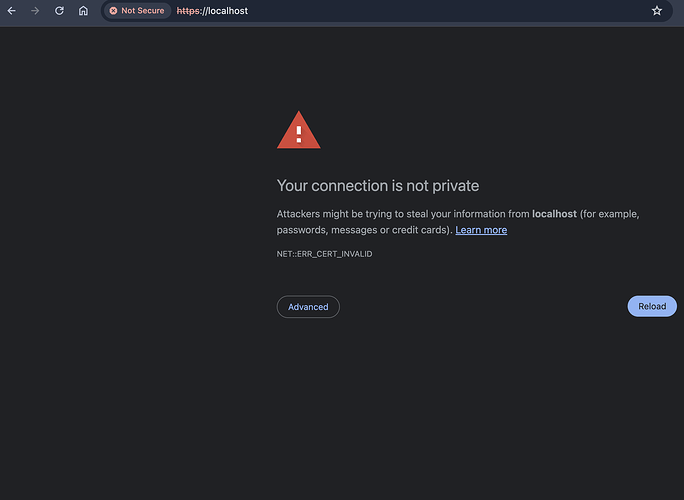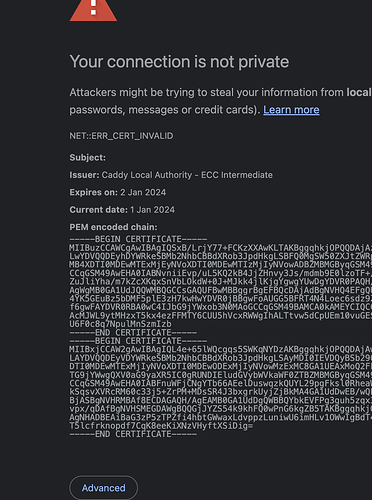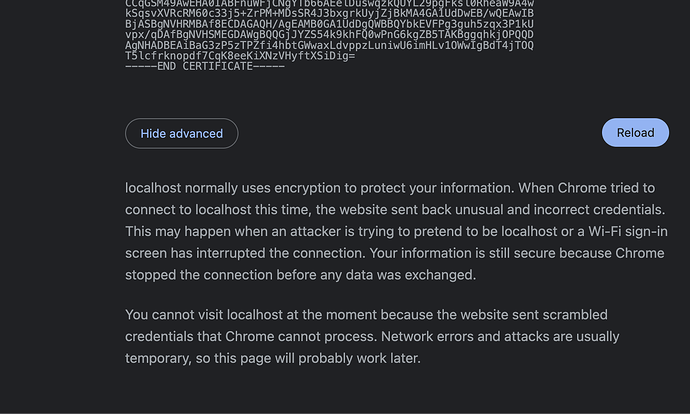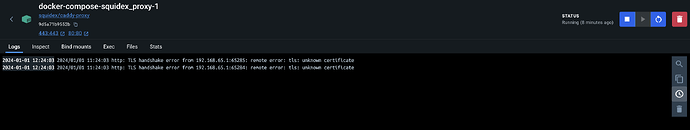Hi Sebastian,
I’m trying to setup a local Squidex instance for development as per these instructions:
Note: I do not want to use a public domain, e.g. mydomain.com because I’m going to shut down Squidex in Azure (where it’s hosted now) for the next 12 months to save some money. I instead want to use either localhost or something else like my.funky.domain.or.whatever since I will only be working and hosting everything locally during this period.
I’m following the steps in: Squidex + Caddy
My .env file looks like this:
SQUIDEX_DOMAIN=localhost
SQUIDEX_ADMINEMAIL=
SQUIDEX_ADMINPASSWORD=
SQUIDEX_GITHUBCLIENT=
SQUIDEX_GITHUBSECRET=
SQUIDEX_GOOGLECLIENT=
SQUIDEX_GOOGLESECRET=
SQUIDEX_MICROSOFTCLIENT=
SQUIDEX_MICROSOFTSECRET=
And then I do:
docker-compose up -d
The containers spin up and everything looks OK.
But then when I try to access Squidex in Chrome I get the following error:
I checked the Troubleshooting section from the link I pasted above but there is no such button (Continue to localhost (Unsafe)) anymore in Chrome. Firefox has it still but after clicking on it it still does not work - I get to a completely blank page.
And the caddy-proxy container logs give me this:
Got any ideas what might be causing this and how to fix?