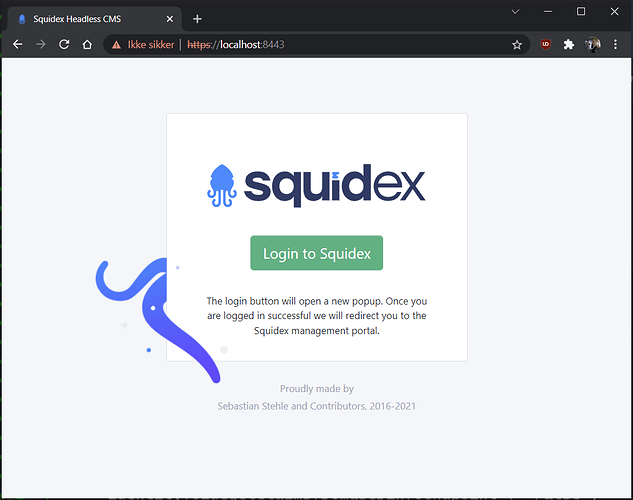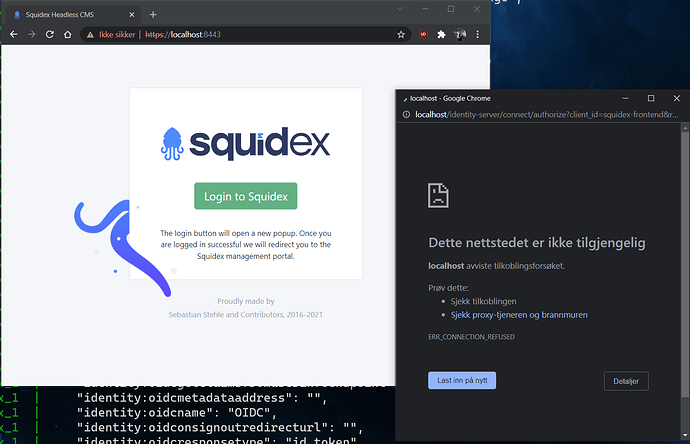Hi,
I followed this guide: https://docs.squidex.io/01-getting-started/installation/platforms/install-on-docker
I configured .env as follows:
SQUIDEX_DOMAIN=localhost
SQUIDEX_ADMINEMAIL=[redacted]
SQUIDEX_ADMINPASSWORD=[also redacted]
SQUIDEX_GITHUBCLIENT=
SQUIDEX_GITHUBSECRET=
SQUIDEX_GOOGLECLIENT=
SQUIDEX_GOOGLESECRET=
SQUIDEX_MICROSOFTCLIENT=
SQUIDEX_MICROSOFTSECRET=
And after running docker-compose up with the default docker-compose.yml I can see the following output:
[...]
squidex_squidex_1 | "identity:adminclientid": "",
squidex_squidex_1 | "identity:adminclientsecret": "",
squidex_squidex_1 | "identity:adminemail": "[redacted]",
squidex_squidex_1 | "identity:adminpassword": "[also redacted]",
squidex_squidex_1 | "identity:allowpasswordauth": "True",
squidex_squidex_1 | "identity:githubclient": "",
squidex_squidex_1 | "identity:githubsecret": "",
squidex_squidex_1 | "identity:googleclient": "",
squidex_squidex_1 | "identity:googlesecret": "",
squidex_squidex_1 | "identity:lockautomatically": "False",
squidex_squidex_1 | "identity:microsoftclient": "",
squidex_squidex_1 | "identity:microsoftsecret": "",
squidex_squidex_1 | "identity:microsofttenant": "",
squidex_squidex_1 | "identity:oidcauthority": "",
squidex_squidex_1 | "identity:oidcclient": "",
squidex_squidex_1 | "identity:oidcgetclaimsfromuserinfoendpoint": "False",
squidex_squidex_1 | "identity:oidcmetadataaddress": "",
squidex_squidex_1 | "identity:oidcname": "OIDC",
squidex_squidex_1 | "identity:oidconsignoutredirecturl": "",
squidex_squidex_1 | "identity:oidcresponsetype": "id_token",
squidex_squidex_1 | "identity:oidcscopes:0": "email",
squidex_squidex_1 | "identity:oidcsecret": "",
squidex_squidex_1 | "identity:privacyurl": "https://squidex.io/privacy",
squidex_squidex_1 | "identity:showpii": "True",
[...]
However when I open https://localhost:8443 in my browser I am presented with this screen:
And if I press the Login to Squidex-button:
It seems I can’t embed more than one image because I’m a new user. Anyway, there’s a popup that tries to navigate to https://localhost/identity-server/connect/authorize?client_id=[.....], which predictably fails. I added a screenshot of the popup in a reply below
I am just evaluating Squidex for a major governmental customer, so my experience with Squidex is very limited. As it stands, I am not sure how to proceed to be able to login and actually try out the functionality in Squidex. Do you have any ideas about what I am doing wrong?
Thanks,
Andreas