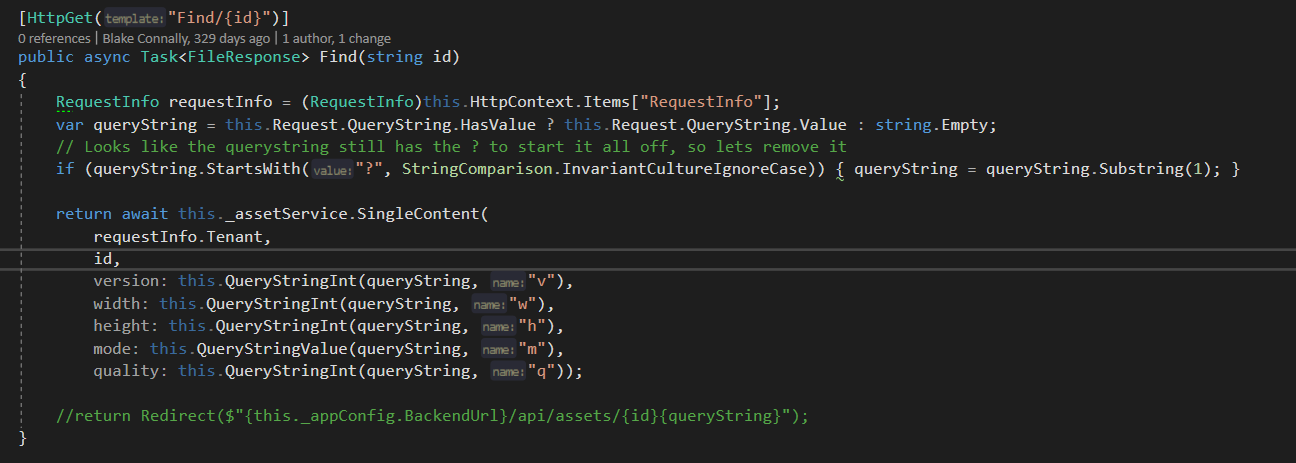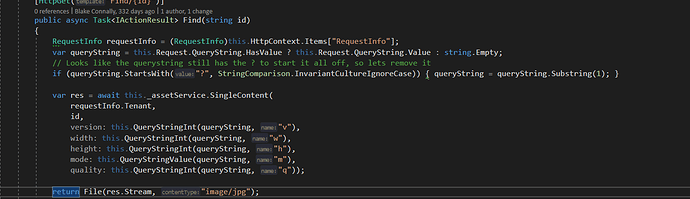I have…
- [X ] Checked the logs and have provided the logs if I found something suspicious there
{"StatusCode":500,"Message":"Specified method is not supported.","StackTrace":" at System.Net.Http.HttpBaseStream.get_Length()\r\n at System.Text.Json.JsonPropertyInfoNotNullable4.OnWrite(WriteStackFrame& current, Utf8JsonWriter writer)\r\n at System.Text.Json.JsonPropertyInfo.Write(WriteStack& state, Utf8JsonWriter writer)\r\n at System.Text.Json.JsonSerializer.Write(Utf8JsonWriter writer, Int32 originalWriterDepth, Int32 flushThreshold, JsonSerializerOptions options, WriteStack& state)\r\n at System.Text.Json.JsonSerializer.WriteAsyncCore(Stream utf8Json, Object value, Type inputType, JsonSerializerOptions options, CancellationToken cancellationToken)\r\n at Microsoft.AspNetCore.Mvc.Formatters.SystemTextJsonOutputFormatter.WriteResponseBodyAsync(OutputFormatterWriteContext context, Encoding selectedEncoding)\r\n at Microsoft.AspNetCore.Mvc.Formatters.SystemTextJsonOutputFormatter.WriteResponseBodyAsync(OutputFormatterWriteContext context, Encoding selectedEncoding)\r\n at Microsoft.AspNetCore.Mvc.Infrastructure.ResourceInvoker.g__Awaited|29_0[TFilter,TFilterAsync](ResourceInvoker invoker, Task lastTask, State next, Scope scope, Object state, Boolean isCompleted)\r\n at Microsoft.AspNetCore.Mvc.Infrastructure.ResourceInvoker.Rethrow(ResultExecutedContextSealed context)\r\n at Microsoft.AspNetCore.Mvc.Infrastructure.ResourceInvoker.ResultNext[TFilter,TFilterAsync](State& next, Scope& scope, Object& state, Boolean& isCompleted)\r\n at Microsoft.AspNetCore.Mvc.Infrastructure.ResourceInvoker.InvokeResultFilters()\r\n— End of stack trace from previous location where exception was thrown —\r\n at Microsoft.AspNetCore.Mvc.Infrastructure.ResourceInvoker.g__Awaited|24_0(ResourceInvoker invoker, Task lastTask, State next, Scope scope, Object state, Boolean isCompleted)\r\n at Microsoft.AspNetCore.Mvc.Infrastructure.ResourceInvoker.Rethrow(ResourceExecutedContextSealed context)\r\n at Microsoft.AspNetCore.Mvc.Infrastructure.ResourceInvoker.Next(State& next, Scope& scope, Object& state, Boolean& isCompleted)\r\n at Microsoft.AspNetCore.Mvc.Infrastructure.ResourceInvoker.g__Awaited|19_0(ResourceInvoker invoker, Task lastTask, State next, Scope scope, Object state, Boolean isCompleted)\r\n at Microsoft.AspNetCore.Mvc.Infrastructure.ResourceInvoker.g__Awaited|17_0(ResourceInvoker invoker, Task task, IDisposable scope)\r\n at Microsoft.AspNetCore.Builder.RouterMiddleware.Invoke(HttpContext httpContext)\r\n at Swashbuckle.AspNetCore.SwaggerUI.SwaggerUIMiddleware.Invoke(HttpContext httpContext)\r\n at Swashbuckle.AspNetCore.Swagger.SwaggerMiddleware.Invoke(HttpContext httpContext, ISwaggerProvider swaggerProvider)\r\n at Microsoft.AspNetCore.Builder.Extensions.MapMiddleware.Invoke(HttpContext context)\r\n at AliveCity.App.Middleware.RenderingMiddleware.InvokeAsync(HttpContext context, IPageParsingService pageParsingService, ISiteInfoLookupService siteInfoLookupService, IViewRenderService viewRenderService, ICachingService cachingService) in C:\Users\Blake\Desktop\SeqTek\evetv4\AliveCity.App\Middleware\RenderingMiddleware.cs:line 136\r\n at AliveCity.App.Middleware.SiteLookupMiddleware.InvokeAsync(HttpContext context, ISiteLookupService siteLookupService, ContentService1 headerService, ContentService1 footerService, ContentService1 commonService) in C:\\Users\\Blake\\Desktop\\SeqTek\\evetv4\\AliveCity.App\\Middleware\\SiteLookupMiddleware.cs:line 65\r\n at AliveCity.App.Middleware.PageLookupMiddleware.InvokeAsync(HttpContext context, IPageLookupService pageLookupService) in C:\\Users\\Blake\\Desktop\\SeqTek\\evetv4\\AliveCity.App\\Middleware\\PageLookupMiddleware.cs:line 55\r\n at AliveCity.App.Middleware.CacheMiddleware.InvokeAsync(HttpContext context, ICachingService cachingService) in C:\\Users\\Blake\\Desktop\\SeqTek\\evetv4\\AliveCity.App\\Middleware\\CacheMiddleware.cs:line 55\r\n at AliveCity.App.Middleware.TenantLookupMiddleware.InvokeAsync(HttpContext context, ApplicationDbContext dbContext) in C:\\Users\\Blake\\Desktop\\SeqTek\\evetv4\\AliveCity.App\\Middleware\\TenantLookupMiddleware.cs:line 66\r\n at AliveCity.App.Middleware.ModeMiddleware.InvokeAsync(HttpContext context) in C:\\Users\\Blake\\Desktop\\SeqTek\\evetv4\\AliveCity.App\\Middleware\\ModeMiddleware.cs:line 43\r\n at AliveCity.App.Middleware.ExceptionMiddleware.Invoke(HttpContext context) in C:\\Users\\Blake\\Desktop\\SeqTek\\evetv4\\AliveCity.App\\Middleware\\ExceptionMiddleware.cs:line 38"}
I’m submitting a…
- [X ] Regression (a behavior that stopped working in a new release)
- [ ] Bug report
- [ ] Performance issue
- [ ] Documentation issue or request
Current behavior
When fetching a single asset, I’m getting the above error. The code to fetch it looks like this:
IAssetsClient assetManager = this._clientManager.CreateAssetsClient();
return await assetManager.GetAssetContentAsync(id, 0);
Expected behavior
Return an Asset (FileResponse)
Minimal reproduction of the problem
Environment
- [ ] Self hosted with docker
- [ ] Self hosted with IIS
- [ X] Self hosted with other version
- [ ] Cloud version
Version: [VERSION]
Browser:
- [ X] Chrome (desktop)
- [ ] Chrome (Android)
- [ ] Chrome (iOS)
- [ ] Firefox
- [ ] Safari (desktop)
- [ ] Safari (iOS)
- [ ] IE
- [ ] Edge
Others: