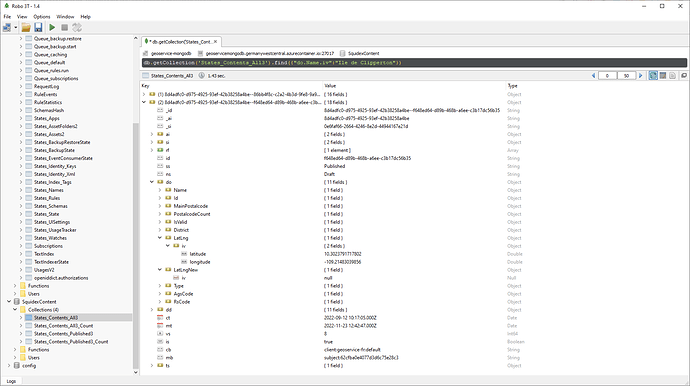I have…
- [x] Read the following guideline: https://docs.squidex.io/01-getting-started/installation/troubleshooting-and-support. I understand that my support request might get deleted if I do not follow the guideline.
I’m submitting a…
- [ ] Regression (a behavior that stopped working in a new release)
- [x] Bug report
- [ ] Performance issue
- [ ] Documentation issue or request
Current behavior
A bulk write operation resulted in one or more errors. WriteErrors: [ { Category : “Uncategorized”, Code : 16755, Message : “Can’t extract geo keys: { _id: “983a4493-90ab-40f5-bf59-12b206f84443”, DocId: “8d4adfc0-d975-4925-93ef-42b38258a4be–f648ed64-d89b-468b-a6ee-c3b17dc56b35_1”, _ci: “f648ed64-d89b-468b-a6ee-c3b17dc56b35”, _ai: “8d4adfc0-d975-4925-93ef-42b38258a4be”, _si: “0e6faf66-2664-4246-8e2d-44944167e21d”, fa: true, fp: true, gf: “LatLng.iv”, go: { type: “Point”, coordinates: [ 10.28333, -109.21667 ] } } longitude/latitude is out of bounds, lng: 10.2833 lat: -109.217” } ].
Expected behavior
Lat/Lng should be inserted in the correct order. In the error Message you can see LatLng with -109 in Lng, but following -109 was used in the lat field
Minimal reproduction of the problem
Use the Lat/Lng for Ile de Clipperton Lat=10.28333 lng=-109.21667 ]
Environment
App Name:
- [x] Self hosted with docker
- [ ] Self hosted with IIS
- [ ] Self hosted with other version
- [ ] Cloud version
Version: latest
Browser:
- [x] Chrome (desktop)
- [ ] Chrome (Android)
- [ ] Chrome (iOS)
- [ ] Firefox
- [ ] Safari (desktop)
- [ ] Safari (iOS)
- [ ] IE
- [ ] Edge
Others: