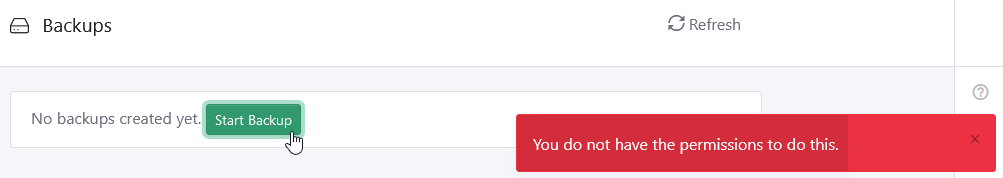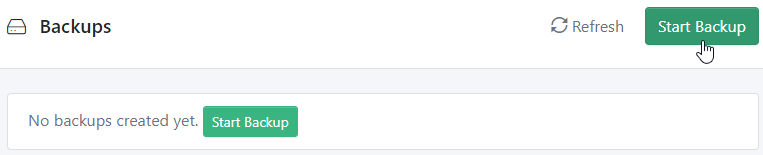I have…
- [x] Checked the logs and have uploaded a log file and provided a link because I found something suspicious there. Please do not post the log file in the topic because very often something important is missing.
I’m submitting a…
- [ ] Regression (a behavior that stopped working in a new release)
- [x] Bug report
- [ ] Performance issue
- [ ] Documentation issue or request
Current behavior
A user with readonly access to backups is shown the ‘Start Backup’ button next to the “No backups created yet.” text as though they should be able to click it:
Expected behavior
The ‘Start Backup’ button is disabled or hidden when user has readonly access, much like the other 'Start Backup button next to the ‘Refresh’ button already is hidden:
Minimal reproduction of the problem
Assign a user to a Role with backups.read, login as that user and navigate to the Backups page. Click the ‘Start Backup’ button.
Environment
- [x] Self hosted with docker
- [ ] Self hosted with IIS
- [ ] Self hosted with other version
- [ ] Cloud version
Version: “Allow file drop without supported mime type.” 7460cc0fe36a72675eda69ce3ea036d2dd61b7a7
Browser:
- [x] Chrome (desktop)
- [ ] Chrome (Android)
- [ ] Chrome (iOS)
- [ ] Firefox
- [ ] Safari (desktop)
- [ ] Safari (iOS)
- [ ] IE
- [ ] Edge
Others:
It does show you an error message explaining why clicking the button isn’t working for the user so perhaps it is fine to remain as is, definitely not a major issue, but the other ‘Start Backup’ button is already hidden in this scenario so it may be a quick fix.