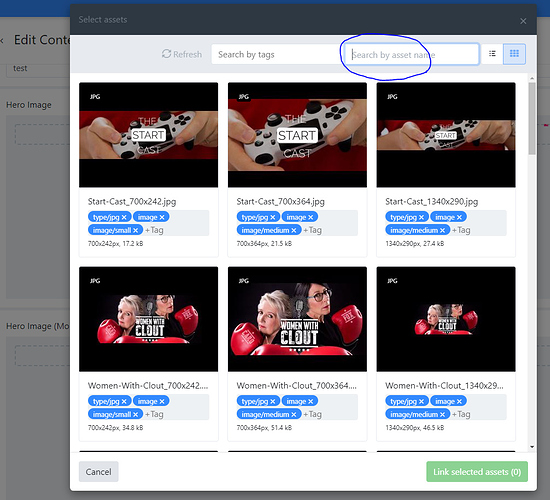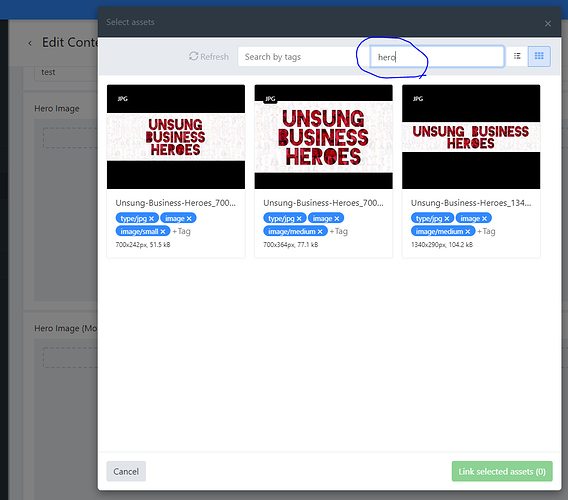Steps to reproduce:
- Launch a media/asset selector popup
- enter a string in “Search by asset name” textbox and hit enter
- note the filtered result items
- close the popup by either clicking on “Cancel” button or cross icon or by selecting an item and click on “Link selected asset” button
- relaunch the popup either from the same field or different field with media selector type
- previous filtered items are displayed instead of all item
- Note: the filter persists on “Assets” section as well
Expected:
- When asset selector popup is closed by various means, the filter should reset to initial state and display all assets upon relaunch.
- Filtered action on content > asset selector should not persist the asset display on “Assets” section
Inital assets in the popup
Filtered assets in the popup
Same filtered assets are displaying in Assets section