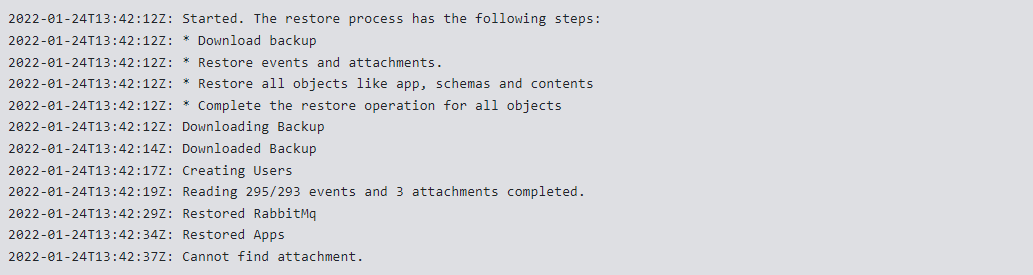I have…
- [X] Checked the logs and have uploaded a log file and provided a link because I found something suspicious there. Please do not post the log file in the topic because very often something important is missing.
I’m submitting a…
- [X] Regression (a behavior that stopped working in a new release)
- [ ] Bug report
- [ ] Performance issue
- [ ] Documentation issue or request
Current behavior
Restoring an app doesn’t work.
Expected behavior
Restoring should push through and recreate/copy your app.
Minimal reproduction of the problem
Create a new app, add a new schema. Add a string field. Create a content. Create a backup of the app. Restore the app using the link provided when creating a backup and provide a different name.
Environment
- [X] Self hosted with Azure Kubernetes Service
- [ ] Self hosted with docker
- [ ] Self hosted with IIS
- [ ] Self hosted with other version
- [ ] Cloud version
Version: 6.4.0
Browser:
- [ ] Chrome (desktop)
- [ ] Chrome (Android)
- [ ] Chrome (iOS)
- [ ] Firefox
- [ ] Safari (desktop)
- [ ] Safari (iOS)
- [ ] IE
- [X] Edge
Others:
I have attached the logs below.
the error log
It seems that it is looking for the AssetTags.json but the generated backup file/zip when you create the backup doesn’t have this file.