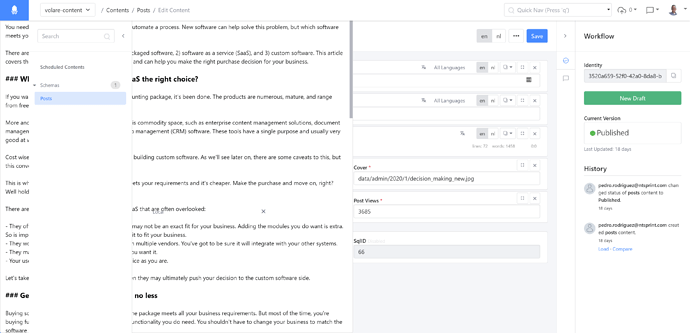I have…
- [N/A] Checked the logs and have uploaded a log file and provided a link because I found something suspicious there. Please do not post the log file in the topic because very often something important is missing.
I’m submitting a…
- [ ] Regression (a behavior that stopped working in a new release)
- [x] Bug report
- [ ] Performance issue
- [ ] Documentation issue or request
Current behavior
I am seeing z-index and display: none problems with the markdown editor when in full-screen side-by-side preview mode.
I was able to change the z-index of the left side, some buttons, the sidebar and get it showing as I would expect, and turn off a display: none on the right side with the preview.
Before CSS tweaks:
Expected behavior
I expect the markdown on the left half and the preview on the right half of the screen without objects from behind showing on top of the editor or preview windows.
Minimal reproduction of the problem
Click markdown editor side-by-side button.
Environment
- [ ] Self hosted with docker
- [ ] Self hosted with IIS
- [ ] Self hosted with other version
- [x] Cloud version
Version: [VERSION]
I don’t see where to find this on the cloud hosted version.
Browser:
- [x] Chrome (desktop) This was with Google Chrome 100.0.4896.127.
- [ ] Chrome (Android)
- [ ] Chrome (iOS)
- [ ] Firefox
- [ ] Safari (desktop)
- [ ] Safari (iOS)
- [ ] IE
- [ ] Edge
Others: