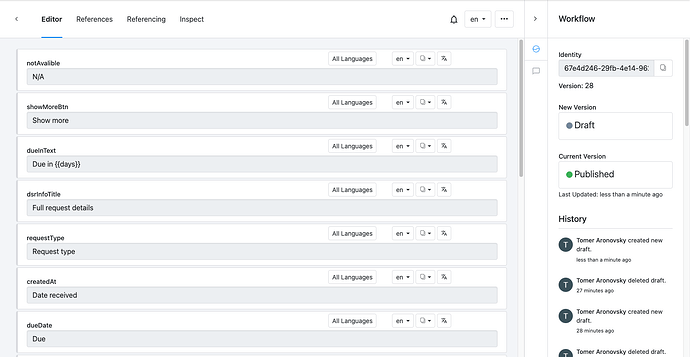I have…
- Read the following guideline: Troubleshooting and Support | Squidex. I understand that my support request might get deleted if I do not follow the guideline.
- Used code blocks with ``` to format my code examples like JSON or logs properly.
I’m submitting a…
- Regression (a behavior that stopped working in a new release)
- Bug report
- Performance issue
- Documentation issue or request
Current behavior
Go to “Content”, choose one of the sechemas, click “New draft” button - view is not changed to edit, all schema fields are still disabled
Expected behavior
every field should be enabled and can be changed
Environment
App Name: Mine
- Self hosted with docker
- Self hosted with IIS
- Self hosted with other version
- Cloud version
Version: [VERSION]
Browser:
- Chrome (desktop)
- Chrome (Android)
- Chrome (iOS)
- Firefox
- Safari (desktop)
- Safari (iOS)
- IE
- Edge
Others:
Attached screenshot - the schema is in draft mode but can’t edit fields: