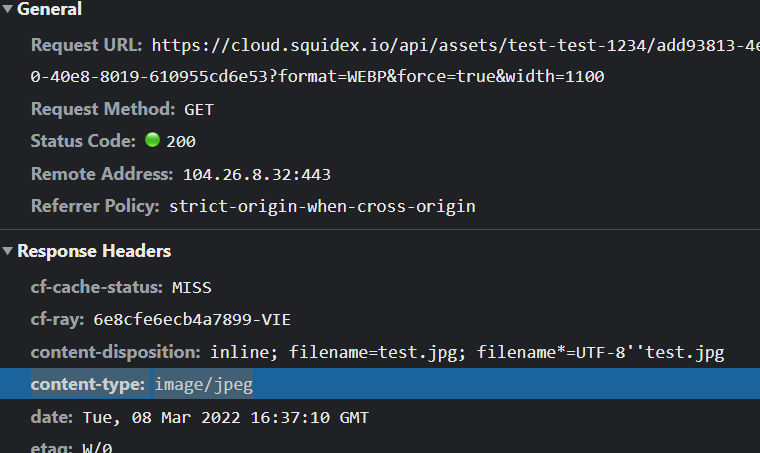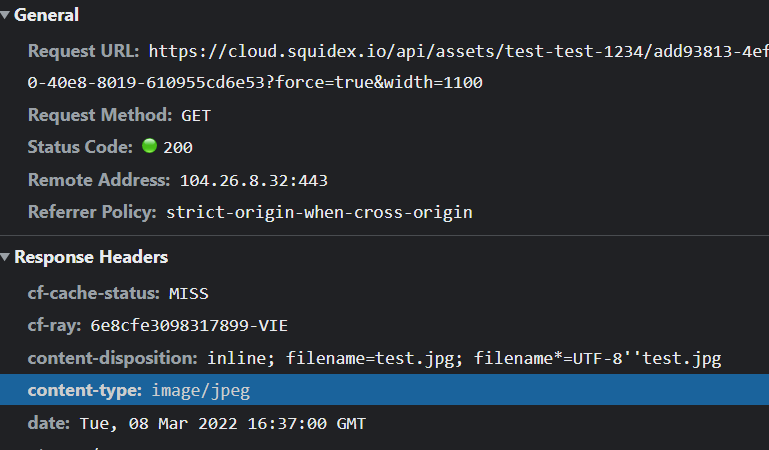I have…
- [x] Read the following guideline: https://docs.squidex.io/01-getting-started/installation/troubleshooting-and-support. I understand that my support request might get deleted if I do not follow the guideline.
I’m submitting a…
- [ ] Regression (a behavior that stopped working in a new release)
- [ ] Bug report
- [ ] Performance issue
- [x] Documentation issue or request
Current behavior
If i try to open image with set format=WEBP as is in docs https://cloud.squidex.io/api/docs#operation/AssetContent_GetAssetContent
For example:
https://cloud.squidex.io/api/assets/test-test-1234/add93813-4ef0-40e8-8019-610955cd6e53?format=WEBP&force=true&width=1100
If i do not set format parameter it seems like it returns same image (same size same content type).
WEBP vs non-set
It seems like it still returns to its original format (jpg). Is it expected? Is there a way to get WEBP format from non webp format?
Expected behavior
Convert image to set format.
Environment
App Name: test-test-1234
- [X] Self hosted with docker
- [ ] Self hosted with IIS
- [ ] Self hosted with other version
- [X] Cloud version
Version: last stable
Browser:
- [X] Chrome (desktop)
- [ ] Chrome (Android)
- [ ] Chrome (iOS)
- [ ] Firefox
- [ ] Safari (desktop)
- [ ] Safari (iOS)
- [ ] IE
- [ ] Edge