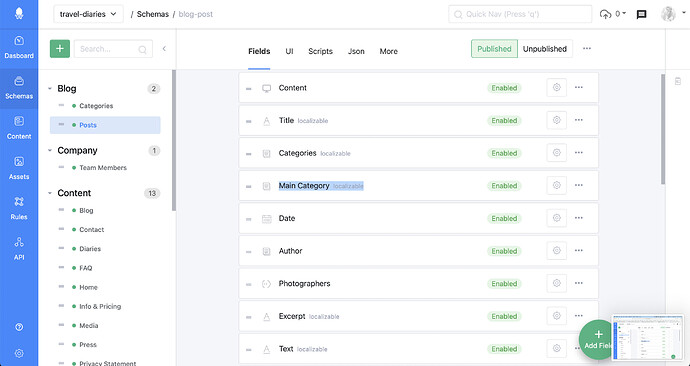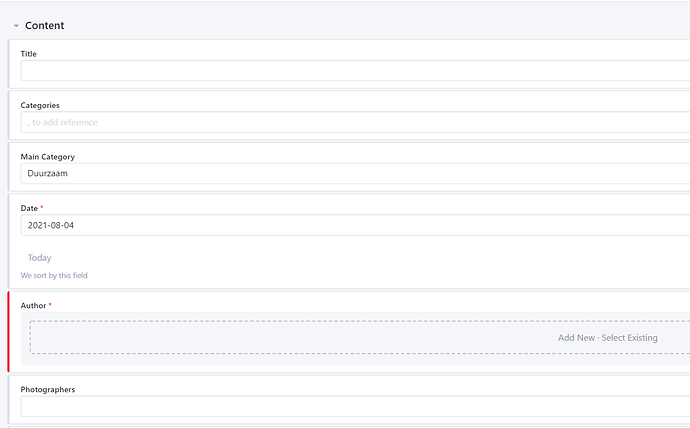I have…
- [ ] Checked the logs and have uploaded a log file and provided a link because I found something suspicious there. Please do not post the log file in the topic because very often something important is missing.
I’m submitting a…
- [ ] Regression (a behavior that stopped working in a new release)
- [X] Bug report
- [ ] Performance issue
- [ ] Documentation issue or request
Current behavior
I am adding a Main Category to my blog post, this was always and requirement before being able to safe a draft. Currently, when I save the blog post with a similar category as the Main Category like always, I get the error: Main Category must not have more than 1 character(s).
This way I am not able to save the blog post as this field stays red.
Expected behavior
I add one of our categories as a Main Category to my blog post, after this I am able to save the blog post once all required fields are filled in.
Minimal reproduction of the problem
Add a new blog post, fill in required fields. Select one of the categories in the Main category, save the blog - BUG
Environment (I don’t know)
- [ ] Self hosted with docker
- [ ] Self hosted with IIS
- [ ] Self hosted with other version
- [ ] Cloud version
Version: [ 5.0.0.0]
Browser:
- [ ] Chrome (desktop)
- [ ] Chrome (Android)
- [ ] Chrome (iOS)
- [ ] Firefox
- [X] Safari (desktop)
- [ ] Safari (iOS)
- [ ] IE
- [ ] Edge
Others: