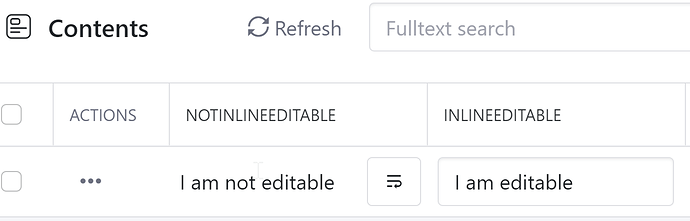I have…
- [x] Checked the logs and have uploaded a log file and provided a link because I found something suspicious there. Please do not post the log file in the topic because very often something important is missing.
I’m submitting a…
- [ ] Regression (a behavior that stopped working in a new release)
- [x] Bug report
- [ ] Performance issue
- [ ] Documentation issue or request
Current behavior
Contents view shows text edit mouse cursor on fields that are not inline editable. Apologies for screenshot below as cursor isn’t very visible for some reason.
Expected behavior
Cursor is a hand as clicking it opens the piece of content for editing.
Minimal reproduction of the problem
Create a schema with a text field that is not inline editable, create a piece of content for that schema, and then hover over the field in contents view.
Environment
- [x] Self hosted with docker
- [ ] Self hosted with IIS
- [ ] Self hosted with other version
- [ ] Cloud version
Version: 6.9.0
Browser:
- [x] Chrome (desktop)
- [ ] Chrome (Android)
- [ ] Chrome (iOS)
- [ ] Firefox
- [ ] Safari (desktop)
- [ ] Safari (iOS)
- [ ] IE
- [ ] Edge
Others:
Related to this is if I want to copy the text of a field that is not inline editable from contents view I currently cannot as selecting text causes the field to be clicked so the content opens up for editing. Is it possible to not make the click event fire if you are selecting text? This may be a separate feature request so let me know if you want me to open up a new ticket for it.