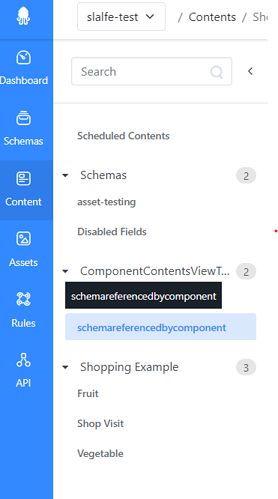I have…
- [x] Checked the logs and have uploaded a log file and provided a link because I found something suspicious there. Please do not post the log file in the topic because very often something important is missing.
I’m submitting a…
- [x] Regression (a behavior that stopped working in a new release)
- [ ] Bug report
- [ ] Performance issue
- [ ] Documentation issue or request
Current behavior
When you’ve changed the number of Contents results per page, navigate away and go back to that page the number defaults back to 10.
Changing the value from 10 to 50:
![]()
After navigating away and coming back again:
![]()
Expected behavior
The number of results I have selected persists between pages.
Minimal reproduction of the problem
- Open contents view for a schema.
- Change value of
Environment
- [x] Self hosted with docker
- [ ] Self hosted with IIS
- [ ] Self hosted with other version
- [x] Cloud version
Version: 7.8.1 & the current cloud version if not the same
Browser:
- [x] Chrome (desktop)
- [ ] Chrome (Android)
- [ ] Chrome (iOS)
- [x] Firefox
- [ ] Safari (desktop)
- [ ] Safari (iOS)
- [ ] IE
- [ ] Edge
Others:
Was working as of 7.2.0, sorry I cannot narrow down the version where this was introduced!
Oddly it does seem to be saving it when you click “Content” and then select a schema. it’s only when selecting a schema directly from the panel without clicking “Content” first that the value is defaulted back to 10. Image below to clarify what I am talking about.
Note: Did quickly check Assets and that seems to be working fine, but it doesn’t have that side panel.