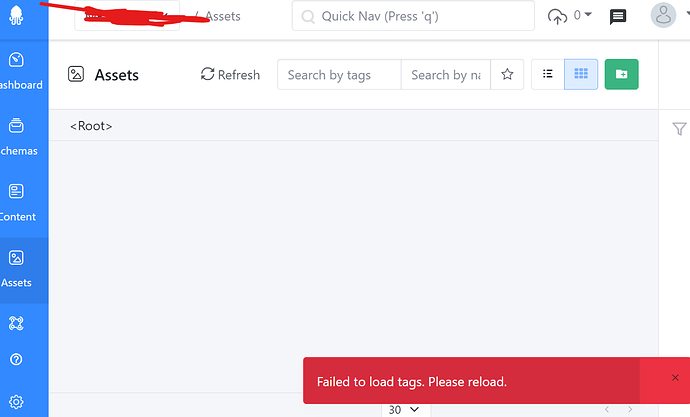I have…
- [ ] Checked the logs and have uploaded a log file and provided a link because I found something suspicious there. Please do not post the log file in the topic because very often something important is missing.
I’m submitting a…
- [ ] Regression (a behavior that stopped working in a new release)
- [ ] Bug report
- [ ] Performance issue
- [ ] Documentation issue or request
Current behavior
When trying to view Assets I get the message “Failed to load tags. Please reload”.
Expected behavior
Assets should load like normal.
Minimal reproduction of the problem
Environment
- [ ] Self hosted with docker
- [ ] Self hosted with IIS
- [ ] Self hosted with other version
- [x] Cloud version
Version: [VERSION]
Browser:
- [x] Chrome (desktop)
- [ ] Chrome (Android)
- [ ] Chrome (iOS)
- [ ] Firefox
- [ ] Safari (desktop)
- [ ] Safari (iOS)
- [ ] IE
- [ ] Edge
Others:
Prior to getting this message I was adding an image and demoing some things for a client. I was trying to add tags and a tag containing a comma was added. I tried to find a way to delete image tags but couldn’t find an option. My guess is this is related to a malformed tag. Unfortunately it has brought the assets UI to a standstill.