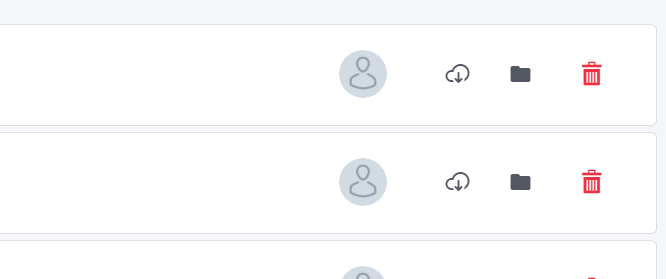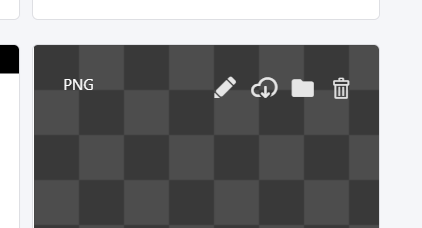I have…
- [ ] Checked the logs and have uploaded a log file and provided a link because I found something suspicious there. Please do not post the log file in the topic because very often something important is missing.
I’m submitting a…
- [ ] Regression (a behavior that stopped working in a new release)
- [ x ] Bug report
- [ ] Performance issue
- [ ] Documentation issue or request
Current behavior
When clicking on the folder icon in list or tile mode, a loading icon appears but nothing else happens. This icon I believe is to make it easier to move assets around to other folders. I can drag images, but need this icon because I have a lot of assets and dragging to another folder isn’t very feasible.
Expected behavior
I should be able to easily move an asset by clicking on the folder icon.
Minimal reproduction of the problem
Go to assets
Click on the folder icon
Nothing happens
Environment
- [ ] Self hosted with docker
- [ ] Self hosted with IIS
- [ ] Self hosted with other version
- [ x ] Cloud version
Version: [VERSION]
Browser:
- [ x ] Chrome (desktop)
- [ ] Chrome (Android)
- [ ] Chrome (iOS)
- [ ] Firefox
- [ ] Safari (desktop)
- [ ] Safari (iOS)
- [ ] IE
- [ x ] Edge
Others: