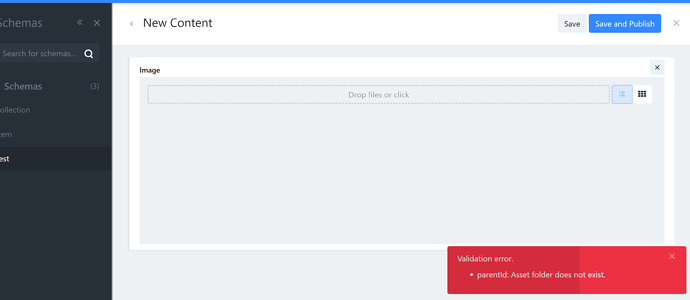I have…
- [x] Checked the logs and have uploaded a log file and provided a link because I found something suspicious there. Please do not post the log file in the topic because very often something important is missing.
I’m submitting a…
- [x] Regression (a behavior that stopped working in a new release)
- [ ] Bug report
- [ ] Performance issue
- [ ] Documentation issue or request
Current behavior
When I upload an asset (image) via the Squidex UI and refresh the page (after the image is uploaded) the asset is not visible anymore in the UI.
If I re-upload the same image after that I get the validation error: “Asset has already been uploaded” (so the image is uploaded but not visible in asset explorer)
When I upload an image via an asset field of my custom schema I even can not upload the image, instead, I get a validation error: “parentId: Asset folder does not exist”
Expected behavior
Assets can be managed with the UI.
Minimal reproduction of the problem
First of all thank you very much for this awesome headless CMS.
I am using squidex:5.1.0 with docker.
I have made no custom configurations to Squidex (especially no customizations to asset storage configuration).
I used the docker-compose from: https://github.com/Squidex/squidex-docker/blob/master/standalone/docker-compose.yml
Reproduce:
-
Start Squidex with docker-compose using https://github.com/Squidex/squidex-docker/blob/master/standalone/docker-compose.yml
-
create app named “test”
-
login to Squidex UI
-
upload an image (Asset) and wait until it is uploaded => image available
-
refresh the page by pressing F5 => no images available
-
try to re-upload the image => validation error: “Asset has already been uploaded”
-
upload image via asset field in a custom schema => validation error: “parentId: Asset folder does not exist”
The issue occurs in 5.1.0 , 5.1.1, but not in 5.0.0
Environment
- [x] Self hosted with docker
- [ ] Self hosted with IIS
- [ ] Self hosted with other version
- [ ] Cloud version
Version: squidex:5.1.0
Browser:
- [x] Chrome (desktop)
- [ ] Chrome (Android)
- [ ] Chrome (iOS)
- [x] Firefox
- [ ] Safari (desktop)
- [ ] Safari (iOS)
- [ ] IE
- [ ] Edge
Others: