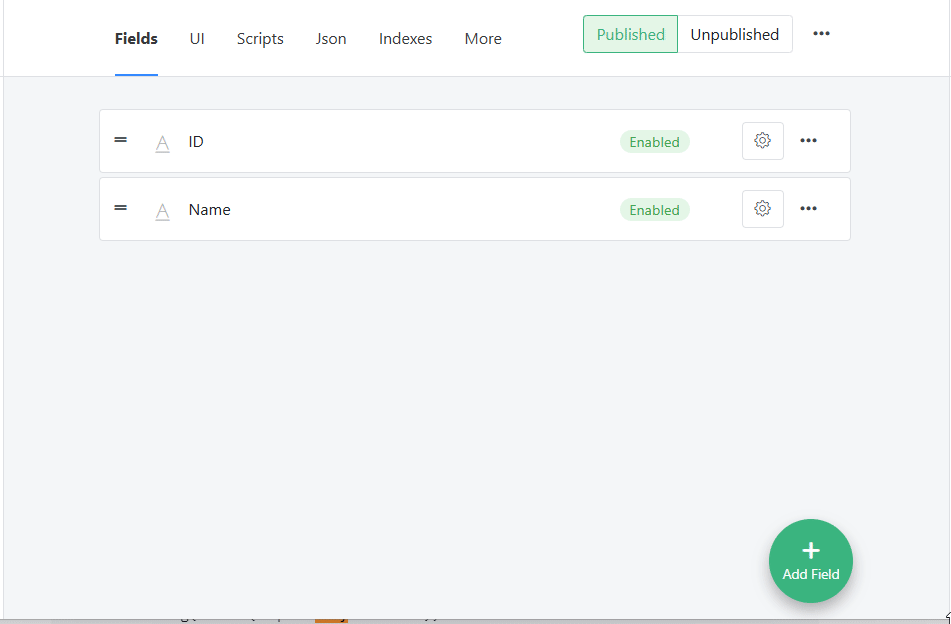I’m submitting a…
- Regression (a behavior that stopped working in a new release)
- Bug report
- Performance issue
- Documentation issue or request
Current behavior
Saving a change on the Validation tab of any existing Schema Field causes the UI to blank out all other fields, effectively making it look like all settings have been erased and prohibiting future edits.
Expected behavior
When clicking save, the field inputs should not change.
Minimal reproduction of the problem
- In the cloud-hosted version, Open an existing Schema
- Select the gear icon next to an existing field with the intention to edit that field
- Make a change (toggle a checkmark, change a textbox, anything)
- Click Save
- The changes are saved but the editor UI blanks out all field values and you must reload the page entirely to make further changes
Environment
- Self hosted with docker
- Self hosted with IIS
- Self hosted with other version
- Cloud version
Version: Cloud version as of 2025-04-24
Browser:
- Chrome (desktop)
- Chrome (Android)
- Chrome (iOS)
- Firefox
- Safari (desktop)
- Safari (iOS)
- IE
- Edge