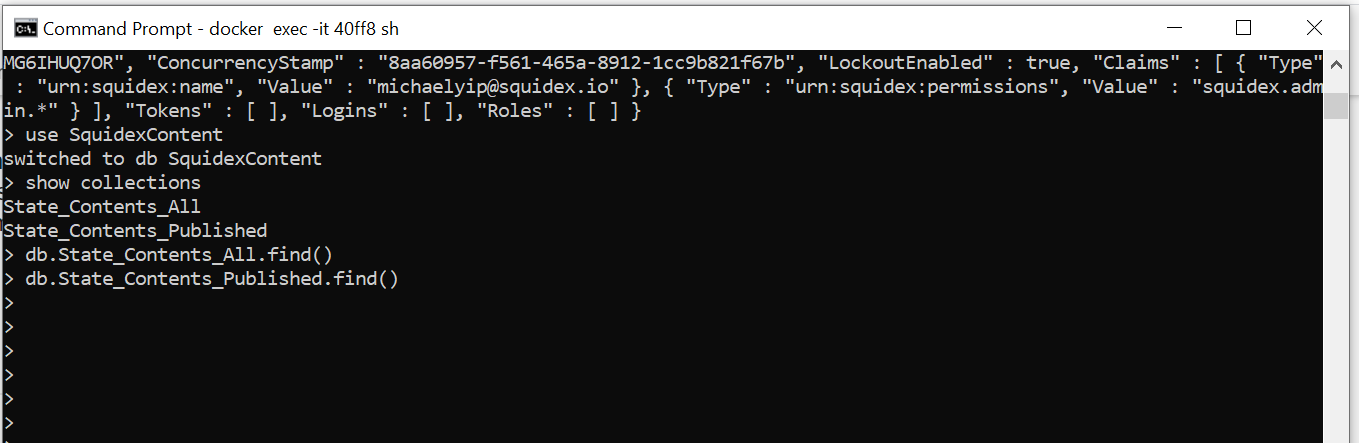I am facing a strange problem of content and schema disappear (but app information retains)
I am using docker to deploy and test the capability of squidex in localhost for quite a time and I am generally satisfied with the features within. Love it!
While someday when I wake up, the content and schema disappears in the CMS interface. However, when I use graphQL / Restful API to query, the data and schema are still there.
Any advice will be appreciated. Thanks!
Some follow-up regarding the issue…
I have received the following error while browsing to generate Content API doc:
Something went wrong...
undefined is not an object (evaluating 'Object.keys(i)')
Stack trace
ReDoc Version: 2.0.0-rc.23
Commit: 88f8d747
Any advice? Thanks!
Have you created a volume for your MongoDB instance?
Hi Sebastian,
Yup, the instance is created and is mounted. What I have to do to troubleshoot it?
I don’t know, I have never seen it. What do you see in Chrome or in the logs?
Hi Sebastian,
Finally sorted out that the schema data has dropped in mongoDB, leading to all data being disconnected although they are still exist in “SquidexContent” collection (as the _si mapping to id disappeared). I wanna know from your experience what would lead to such problem? Thanks!
There is nothing that drops it. The only thing, but it is very likely is when you have a migration that failed. If you want, you can give me your db as a mongodb archive.
Don’t know whether the format suit your need as I am newbie in MongoDB…
https://1drv.ms/u/s!ApOremUCWbIAheVqCism_A6ZFNc5jA?e=fmyIYP
1 Like
the same problem encountered, I am developing in the docker environment.
I check from Squidex logs, there are no thrown particular errors on it.
But when I check the backend MongoDB, the related “SquidexContent” collection appears truncated in my case.
I am so confused, but there is a setting to rebuild them: https://github.com/Squidex/squidex/blob/release/4.x/backend/src/Squidex/appsettings.json#L657
You can turn it on with your next startup. Can you also post me the first statement of the log where Squidex puts out the configuration?.
I experienced this behavior as well, but in my case it was my own fault. I’m hoping my experience might help others?
I had used the CLI tool, most recent version for mac, and am using the sync feature. when pulling the data with sq sync out my-app, it did not bring over the contributors object, which I didn’t notice. ( I do see this briefly mentioned in the docs for the cli )
The problem happens when I perform sq sync in my-app without manually editing the contributors object to include my main user. In this scenario, I can login but I can not see the apps, and trying to create a new app with the same name creates an error. This is because I performed a sync with an empty contributors object. Once I fill this in properly, and sync in again, I see the apps as expected.
1 Like