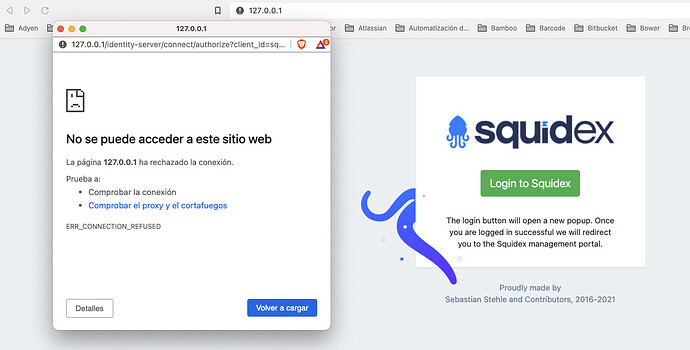I have…
- [X] Read the following guideline: https://docs.squidex.io/01-getting-started/installation/troubleshooting-and-support. I understand that my support request might get deleted if I do not follow the guideline.
I’m submitting a…
- [ ] Regression (a behavior that stopped working in a new release)
- [X] Bug report
- [ ] Performance issue
- [ ] Documentation issue or request
Current behavior
When the docker compose file (with a little tweak that I’ll explain later) is started, the login page shows this error:
(sorry for the Spanish language, but the error I think that is trying to access to the HTTPS version: https://127.0.0.1/identity-server/connect...)
Expected behavior
The login page is working so that you can access to Squidex.
Minimal reproduction of the problem
- Download the https://github.com/Squidex/squidex-hosting/blob/master/docker-compose/docker-compose-noproxy.yml file.
- Create a
.envfile with the minimal configuration:
SQUIDEX_DOMAIN=127.0.0.1
SQUIDEX_ADMINEMAIL=<user email>
SQUIDEX_ADMINPASSWORD=<user password>
- Change in the Docker file this line: https://github.com/Squidex/squidex-hosting/blob/master/docker-compose/docker-compose-noproxy.yml#L4 getting rid of Mongo version, because with 4 version Squidex 5 is not working.
- Run the Docker compose with:
docker-compose up
Environment
- [X] Self hosted with docker
- [ ] Self hosted with IIS
- [ ] Self hosted with other version
- [ ] Cloud version
Version: 5
Browser:
- [X] Chrome (desktop)
- [ ] Chrome (Android)
- [ ] Chrome (iOS)
- [ ] Firefox
- [ ] Safari (desktop)
- [ ] Safari (iOS)
- [ ] IE
- [ ] Edge
Others:
I have read that there is (or there was) another parameter that can be configured URLS__ENFORCEHTTPS but I have tried specifying it in the .env fila and in the Dockerfile, in the environment section, as false, but it’s not working.