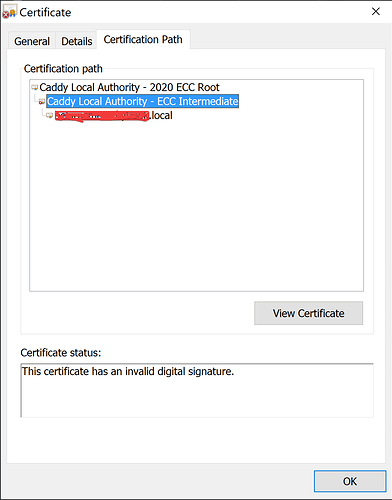I have…
- [ ] Read the following guideline: https://docs.squidex.io/01-getting-started/installation/troubleshooting-and-support. I understand that my support request might get deleted if I do not follow the guideline.
I’m submitting a…
- [ ] Regression (a behavior that stopped working in a new release)
- [x ] Bug report
- [ ] Performance issue
- [ ] Documentation issue or request
Current behavior
I’m unable to run squidex in docker on my local.
Tried https://github.com/Squidex/squidex-docker/blob/master/standalone/docker-compose-noproxy.yml In this file changed https://${SQUIDEX_DOMAIN}/ to http://${SQUIDEX_DOMAIN}/ as it gave me error in popup because of incorrect url.
Squidex run fine but i can’ login as administrator. Login popup hangs or redirects to login again after providing correct credentials. Tried to setup squidex on IIS. And have the same issue over http. When I added https binding login worked fine. So it is not possible to use squidex over https?
as i understood this will not work for local environment as letsencrypt can’t generate certificates for local environments.
this file worked fine for me for a while. but now i started experiencing the following issue with certificate:
What is the best way to run squidex locally in docker?
Expected behavior
Have possibility to login in squidex.
Minimal reproduction of the problem
Run docker-compose files on local environment.
Environment
- [x ] Self hosted with docker
- [ ] Self hosted with IIS
- [ ] Self hosted with other version
- [ ] Cloud version
Version: [5]
Browser:
- [ x] Chrome (desktop)
- [ ] Chrome (Android)
- [ ] Chrome (iOS)
- [ ] Firefox
- [ ] Safari (desktop)
- [ ] Safari (iOS)
- [ ] IE
- [ ] Edge
Others: