So Sebastian, I published the new version and im getting the Squidex landing page (the one with the login button) Great advance  but im getting invalid redirect_uri on the login pop-up.
but im getting invalid redirect_uri on the login pop-up.
{
“logLevel”: “Error”,
“message”: “Invalid redirect_uri: http://localhost/squidex/client-callback-popup\n{\r\n “ClientId”: “squidex-frontend”,\r\n “ClientName”: “squidex-frontend”,\r\n “AllowedRedirectUris”: [\r\n “http://localhost/login;”,\r\n “http://localhost/client-callback-silent”,\r\n “http://localhost/client-callback-popup”\r\n ],\r\n “SubjectId”: “anonymous”,\r\n “RequestedScopes”: “”,\r\n “Raw”: {\r\n “client_id”: “squidex-frontend”,\r\n “redirect_uri”: “http://localhost/squidex/client-callback-popup”,\r\n “response_type”: “id_token token”,\r\n “scope”: “squidex-api openid profile email squidex-profile role permissions”,\r\n “state”: “6cb281bce0114acabbc1cea27c35fed6”,\r\n “nonce”: “ad65e09f6c3540438fee10f0acca3d4d”,\r\n “display”: “popup”\r\n }\r\n}”,
“detail”: “http://localhost/squidex/client-callback-popup”,
“@requestDetails”: “{\r\n “ClientId”: “squidex-frontend”,\r\n “ClientName”: “squidex-frontend”,\r\n “AllowedRedirectUris”: [\r\n “http://localhost/login;”,\r\n “http://localhost/client-callback-silent”,\r\n “http://localhost/client-callback-popup”\r\n ],\r\n “SubjectId”: “anonymous”,\r\n “RequestedScopes”: “”,\r\n “Raw”: {\r\n “client_id”: “squidex-frontend”,\r\n “redirect_uri”: “http://localhost/squidex/client-callback-popup”,\r\n “response_type”: “id_token token”,\r\n “scope”: “squidex-api openid profile email squidex-profile role permissions”,\r\n “state”: “6cb281bce0114acabbc1cea27c35fed6”,\r\n “nonce”: “ad65e09f6c3540438fee10f0acca3d4d”,\r\n “display”: “popup”\r\n }\r\n}”,
“app”: {
“name”: “Squidex”,
“version”: “1.0.0.0”,
“sessionId”: “d7aa23be-6b79-4035-b27d-6979175858c6”
},
“web”: {
“requestId”: “467da888-3180-4a48-a050-d5f51d488010”,
“requestPath”: “/connect/authorize”,
“requestMethod”: “GET”
},
“timestamp”: “2019-04-08T17:59:58Z”,
“category”: “IdentityServer4.Validation.AuthorizeRequestValidator”
}
{
“logLevel”: “Error”,
“message”: “Request validation failed”,
“app”: {
“name”: “Squidex”,
“version”: “1.0.0.0”,
“sessionId”: “d7aa23be-6b79-4035-b27d-6979175858c6”
},
“web”: {
“requestId”: “467da888-3180-4a48-a050-d5f51d488010”,
“requestPath”: “/connect/authorize”,
“requestMethod”: “GET”
},
“timestamp”: “2019-04-08T17:59:58Z”,
“category”: “IdentityServer4.Endpoints.AuthorizeEndpoint”
}
Maybe the IDP is not redirecting? I assume that’s the issue. I tried to change the redirection url myself but Im having issues publishing a self built squidex project instead of the binaries uploaded to GitHub.
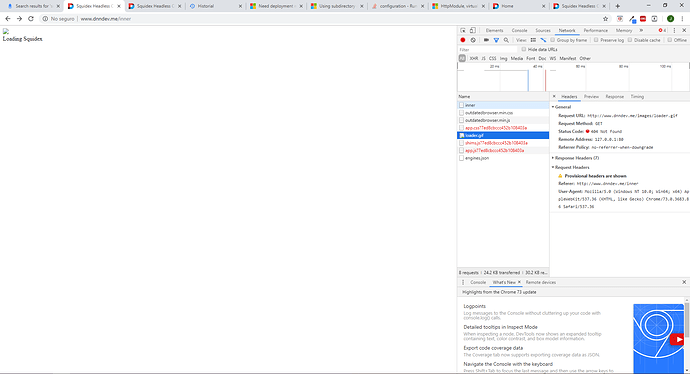


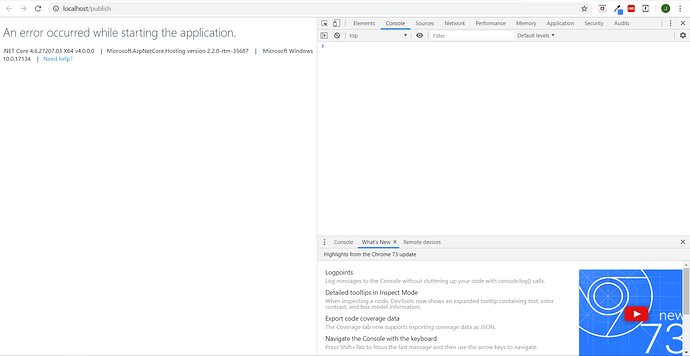
 but im getting invalid redirect_uri on the login pop-up.
but im getting invalid redirect_uri on the login pop-up.