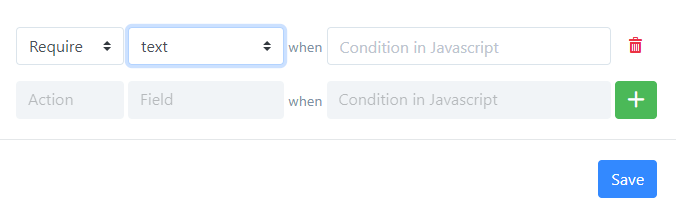I have…
- [x] Read the following guideline: https://docs.squidex.io/01-getting-started/installation/troubleshooting-and-support. I understand that my support request might get deleted if I do not follow the guideline.
I’m submitting a…
- [ ] Regression (a behavior that stopped working in a new release)
- [ ] Bug report
- [ ] Performance issue
- [x] Documentation issue or request
Current behavior
Expected behavior
Minimal reproduction of the problem
Environment
- [x] Self hosted with docker
- [ ] Self hosted with IIS
- [ ] Self hosted with other version
- [ ] Cloud version
Version: [VERSION]
Browser:
- [x] Chrome (desktop)
- [ ] Chrome (Android)
- [ ] Chrome (iOS)
- [ ] Firefox
- [ ] Safari (desktop)
- [ ] Safari (iOS)
- [ ] IE
- [ ] Edge
Others:
Hi Team
I am trying to evaluate the tool and have a particular scenario.
Firstly, is it possible to make a required field optional based on the value of some other field.
For Ex, City field is set to Required. But if someone selects Germany as a country from dropdown, then make City field as an optional field.
I looked at using Scripts -> Create option.
One way is to make the city field non-required and put the login in scripts -> create that if Country !=
“Germany” then
var data = ctx.data;
if (data.Country.iv !== "Germany ") {
reject(‘City is required’);
}
But in actual fact, I have many fields, so above logic will quite complicated to handle.
Secondly, pls can you guide if in Payload in Rules, based on selected year, I am trying to auto populate the data for that for other years.
Example: User provide sales figure for year 2020 and 2023.
I want to copy the sales figure of 2020 to 2021 and 2022 and sales figure of 2023 to 2024 and 2025.
Basically forward fill the data.
{% for pu in event.data.YearlyData.iv %}
{
“Year”: “{{pu.Year}}”,
“Sales”:"{{pu.Sales}}"
}
Any help would be greatly appreciated !
Thanks