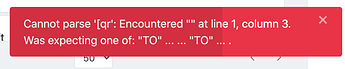I’m new to Squidex. I looked at lots of different Headless CMS’s to host my legal help chatbot content; and after a short dalliance with Kontent.ai I’ve settled on Squidex and my staff are very much enjoying it — thank you!
There are some things about the Cloud UI that are causing us some difficulty, or at least quite a lot of extra time:
- In the item list (Contents) for a schema, I can’t ctrl+click / cmd+click to open a content item in a new window. Often I want to do this because I know a few different items are going to need tweaking at once, or because I want to make sure the content of one item is consistent with that of the others.
- When I’m in Edit Content, and return to the Contents list, the list reloads entirely, and forgets any search, filter, or sorting applied. This feels really inefficient!
- The UI doesn’t let me search for certain characters, which I’d like to be able to:
Thanks a lot for your great software!
Matthew
Thank you very much:
In the item list ( Contents ) for a schema, I can’t ctrl+click / cmd+click to open a content item in a new window. Often I want to do this because I know a few different items are going to need tweaking at once, or because I want to make sure the content of one item is consistent with that of the others.
I don’t understand this to be honest.
When I’m in Edit Content , and return to the Contents list, the list reloads entirely, and forgets any search, filter, or sorting applied. This feels really inefficient!
Yes, this sucks, thats true.
The UI doesn’t let me search for certain characters, which I’d like to be able to:
Can you give me an example? I am not getting it. The search is a full text search, so it is searching for words or stems, a character search is really inefficient for large data sets.
I have fixed point #1 now, but it is not deployed yet.
1 Like
Thanks for your quick reply, Sebastian, and sorry for my slow one.
Here’s a quick screen recording in which I attempt to demonstrate what I was trying to say in my first point: https://youtu.be/99bPYCtt8HI
An example of a string I’d like to be able to search for in an ideal world is “[QR” or “[QR:*]”. My schema includes a free text item that can include some custom syntax in square brackets to represent various elements (buttons etc) within my chatbot app. E.g. I represent images as [Image: https://i.imgur.com/1AtZnxi.jpg]. But it’s not a very important thing for me; just convenience.
Thanks for the video. I have already implemented it. The problem is that the content list is a table, not a link. Therefore CTRL+Click is not supported by the browser directly.
Sorry Sebastian, I thought that was the part you were not able to understand.