Jaben
1
I’m submitting a…
[ ] Regression (a behavior that stopped working in a new release)
[ ] Bug report
[ ] Performance issue
[X] Documentation issue or request
Current behavior
When uploading a file that’s too large (where can I configure the size?) – it will fail with a generic error.
Expected behavior
The error should explain that the file is too large.
Minimal reproduction of the problem
Try to upload a 30MB file.
Environment
- [X] Self hosted with version docker
- [ ] Self hosted with IIS
- [ ] Self hosted with other version
- [ ] Cloud version
Browser:
- [X] Chrome (desktop)
- [ ] Chrome (Android)
- [ ] Chrome (iOS)
- [ ] Firefox
- [ ] Safari (desktop)
- [ ] Safari (iOS)
- [ ] IE
- [ ] Edge
Others:
Return status: “413 Payload Too Large”
Mhm, I get the following message in the UI and in the API:
I also added the options to the config file: https://github.com/Squidex/squidex/blob/master/src/Squidex/appsettings.json#L86
Jaben
3
I’ll pull latest and test again! Thanks for adding that configuration item.
If you are self hosting and have NGINX, the default payload size is 1 mb. You will have to update NGINX to allow larger files.
Good point. Do you know the setting? would be great to add it to our docker-compose files.
I believe it is client_max_body_size 5m for a 5 mb limit
@Jaben What is your status for this item?
Jaben
8
I still get the same error “failed to make the request” with this in the console:
This is definitely not squidex  … But even though I can improve the validation message for a 413
… But even though I can improve the validation message for a 413
Jaben
10
Okay – I’ll check with our infrastructure department and see if it’s related to the proxy (F5).
Hi, I have improved the error message, but I still think that the problem must on your side. You can increase the size here: https://github.com/Squidex/squidex/blob/master/src/Squidex/appsettings.json#L102
The maximum default size for kestrel is 128 MB, I have not changed this.
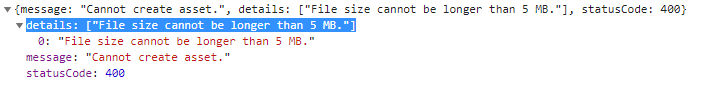
 … But even though I can improve the validation message for a 413
… But even though I can improve the validation message for a 413