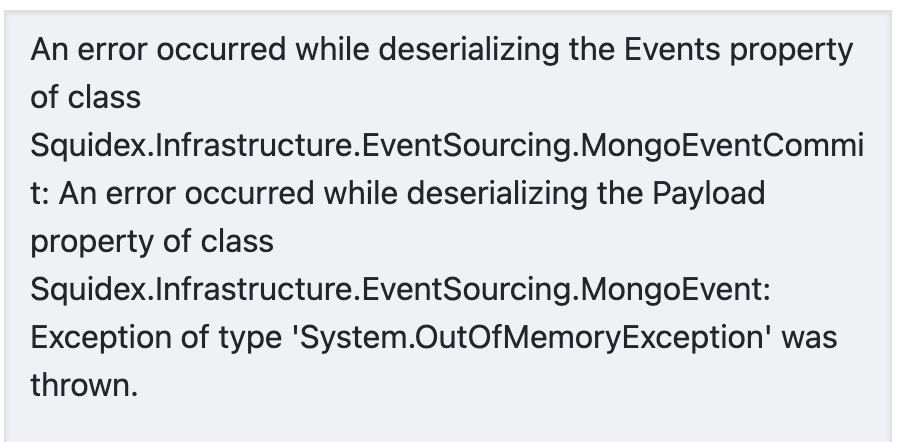I’m not sure if I understood. Here I’m not talking about a “custom topic”, but the “Bell” icon that appears on Squidex. In this case I think if the user is able to see this “Bell” button, I think it’s safe to assume he has access to the app. I’m I missing something?
Yes, but notifo has no information about which app exists. There could be topics that the user should not be able to access, not via API or any other methods. Therefore you have to whitelist them.
perhaps there is a nicer solution for manually created topics, but right now it is what it is.
Hi Sebastien. Thank you again for the help.
I was able to implement what we’ve discussed. Currently, my custom events are working as expected. What I’ve done with code:
- created a rule to trigger a webhook, then on the webhook:
-get all app contibuttors and foreach contributor I upsert the user Email and ID and afer I allow the user to the topic ‘apps/{squidexAppId}’ - upsert the topic
- publish an event specifying a template code and the topic path.
All of this seems to be fine but the default ones (on the bell icon on squidex) dont seem to be working. I don’t even see them on the list of triggered events on notifo, Any idea of what can it be? Regards
If you go to the admin menu > Event Consumers you should see a “History” entry. Is this working properly? Anything in the logs?
Oh “admin menu”? I’m still using https://app.notifo.io for development. Don’t have access to it right?
I mean the admin menu of Squidex
Sorry for the delay on the response. After resetting the History event consumer, the history stopped working.
After that, I saw an error there that I’ve never saw before
Any idea how to make this work again? I’ve restarted the pods already.
Maybe is better to schedule a meeting. I have too many questions now. ![]()
I don’t see how this is related to the current topic.
I get that this might not seem directly related to the current topic, but since you asked me to check the Event Consumers for error logs, I wanted to share where I’m at.
There are just too many loose ends with the custom notification implementation, and the lack of documentation isn’t helping. I keep running into roadblocks, and now I’m noticing some odd behaviors (possibly bugs), which are making things even trickier.
I think the best way forward is to schedule a support call to sort this out (I’ll make the proper request). Thanks for pointing me in the right direction so far—hopefully, we can get everything resolved.
There was a similar bug report, therefore I was confused.
The error above is not related to notifications at all. It is a hosting problem, for some reason you are obviously running out of memory.