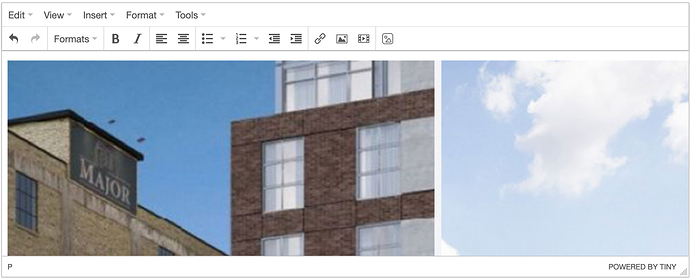Dear Squidex team,
when inserting assets into a rich text field, the asset will be displayed at its original size in the editor.
So, typically when working on a laptop, if an image of size 600x400 is inserted, it will fit nicely in in the rich text editor box, but if a high-resolution image of size 1920x1080 is insterted it will completely fill the editor box.
Like this:
Of course, it is possible to select the image and change its width to something more manageable, but for some documents with dozens of images it becomes very time consuming to select and resize every image.
Is there a way to make image assets automatically display at a smaller size in the rich text editor, say, approximately 100 pixels in width?
Thank you