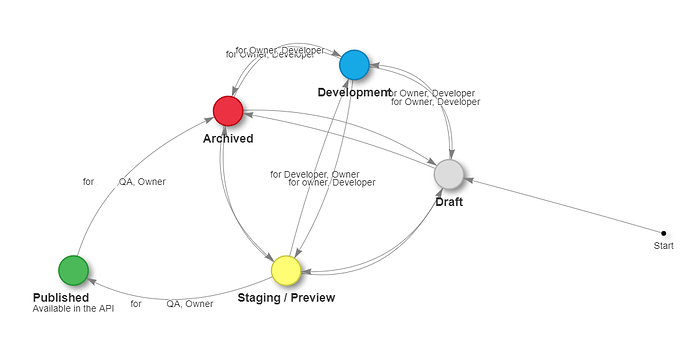We have set up a custom rule workflow for our project that would eliminate the ability to publish automatically. Basically, things move to a Staging/Preview step first to be reviewed.
This works great, but for multiple content schemas I’ve noticed a UI flow that is fairly odd.
What a user would do is click on the content schema they want to edit then click the +New button. They would then get a form with save options like below…
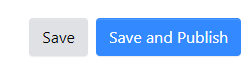
If they click Save they get a success message but remain on the page. In other words, in order for them to change the status from draft they have to go back to the content items page and then change the status on that page or click into the item to get to the edit page which gives them the option in the workflow bar.
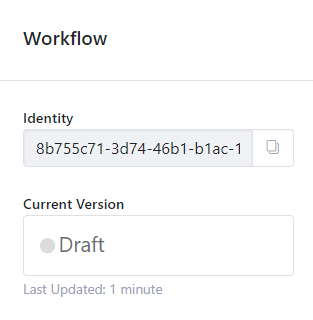
The feature I’m suggesting is an improved UX where the user could change the status (one they have rights to) while remaining on the same page.
I think this could either be done by providing the workflow bar after an initial draft save or giving them multiple save options instead of just “save and publish”.
I think it also makes some sense to hide the “save and publish” option or similar if the user doesn’t have rights in the workflow. Mainly because you can define different workflows to different schemas. So for instance if I have two workflows, one that gives the user publish rights in some instances and only staging rights in others, hiding the buttons based around rights will make it easier for the user to understand their rights for a particular schema.
An example of this is the rights above I showed we use for our core schemas, but we do give the user easy publishing rights on our SEO and Link schemas (since there is not much to review and they are references in other schemas). This makes the UX a little easier on the user.