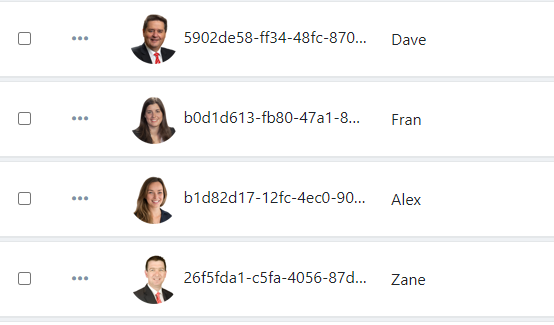Thank you for adding truncate to the filename, but the list still looks quite ugly with the long filenames.
If adding an option to hide the filename is not in the road map, could you just add a css class to the filename, so I can hide it on the client side with a css style?
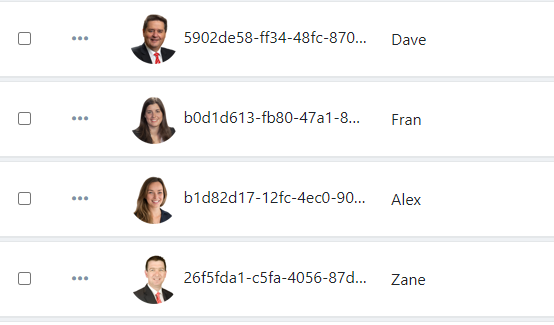
Actually I wanted to avoid to have to maintain too many options…
I thought you might say that. How about wraping the filename in a span with a class name, so everyone who doesn’t want the filename can hide it with a custom css style?
<span _ngcontent-eah-c181="" class="html-value truncate ng-star-inserted"><img src="https://squidex.icomparemortgages.nz/api/assets/8dbb2f55-ecfb-4a3c-8764-95b52729e81d/?width=50&height=50">
**<span class="list-filename">**
5902de58-ff34-48fc-8703-be206df33253_circle.png
**</span>**
</span>
I can do that or you can provide a PR for that 
I would love to, but Squidex is still beyound my skills I am afraid 
Hi, I have implemented the different options. Part of dev branch / docker image.
1 Like