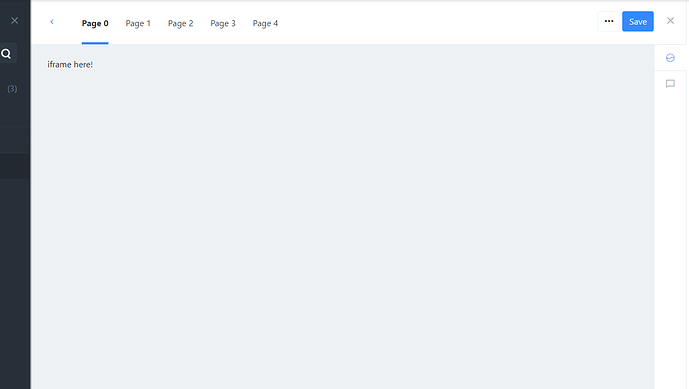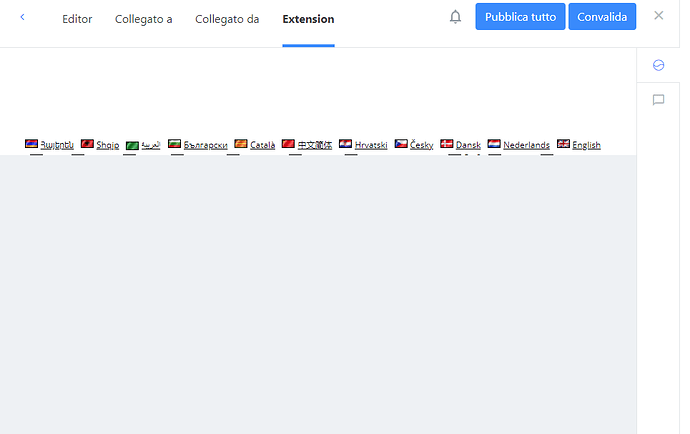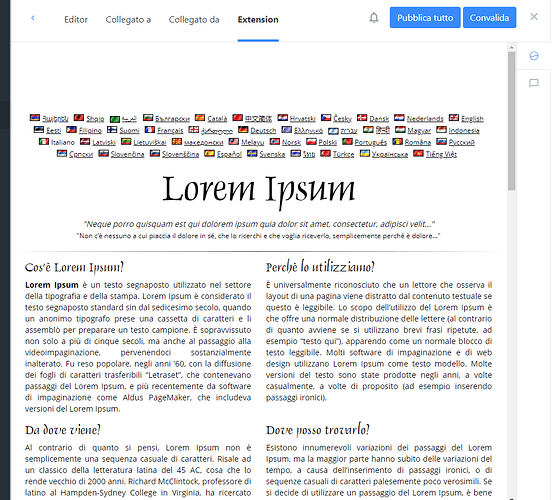Custom editors for the fields are great but I think the same technology (iframe and messaging) can be used for a more ambitious feature: custom pages.
On the schema. the user will be able to:
add custom pages. A page will have a url (as for custom editors and sidebars) and a name
define an order of the pages where the first is the default one
deactivate the default pages (Editor, Reference, Referencing)
The custom page will be embedded in an iframe with full page size, on the header all the active pages will be available as “tabs”.
These custom pages can be used for:
customize the editor deeply, eventually in multiple pages
embedded preview or read only mode
other functionalities or links to external tools as a custom sidebar, with more space
easier development of extra/third parts/customized functionalities
I can have a look to that this week and I would just start with a single page for V1.
1 Like
Implemented and deployed to the cloud.
Thanks Sebastian for the speed!
Seems great but there are a couple of things to fix:
the “publish all” and “validate” buttons on top right seems useless (maybe “Save” is more appropriate)
height is not 100% and scroll is disabled.
to enable the scroll you should remove the attribute “scrolling=no” from the iframe
to use all the height available you could add the style sqx-content-extension { flex-grow:1 } and to the iframe {height:100%}. in alternative .panel-content { position:relative } and iframe { flex-grow:1; height:100%; position:absolute}
you can test using https://it.lipsum.com/ (it allows to be embedded)
1 Like
I have tested it with scrolling and it works IF you use the SDK, e.g. view-source:https://cloud.squidex.io/scripts/sidebar-context.html
But you are right about the buttons, will fix it.
You’re right, with the SDK it seems fine. Thanks!
1 Like
system
February 27, 2021, 5:43pm
8
This topic was automatically closed after 2 days. New replies are no longer allowed.