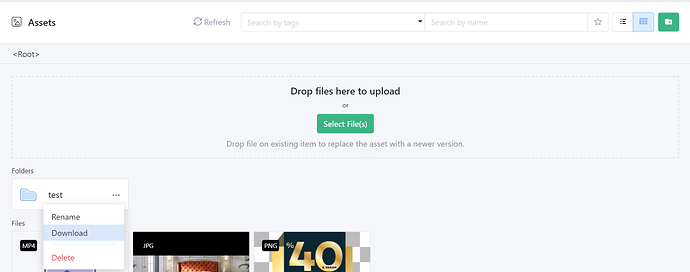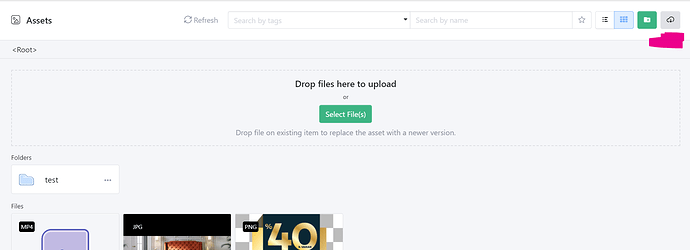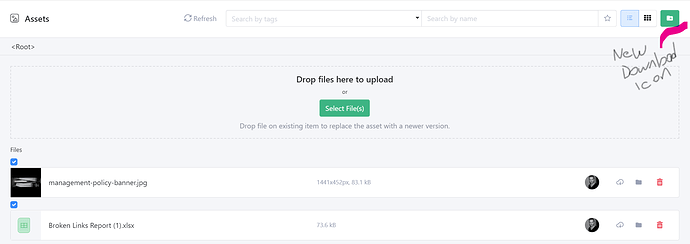Hi Sebastian,
Most of the time we need to download all the assets on the server or at least download all the files in folder. But manually downloading all of them one by one is very challenging. A small improvement can be made here. I am aware that files must be compressed (zip) downloaded for batch file downloading. With some large file sizes this can cause server side problems . So a little validation and tweaking on appsettings.json can save the situation here.
My suggestion is as follows:
- With the download link added on a folder, all files in the folder can be downloaded by compressing (zip).
- Selected Files can be downloaded in bulk compressing (zip).
- All files can be downloaded compressing (zip).
Validation and Appsettings.json (Rules)
“assets”: {
“downloadableTotalSize”: 100, //MB
}
If the total size of the files to be downloaded is above the specified value in appsettings.json, a notification will appear.
The total file size requested to be downloaded is above the allowable amount. (100MB)
Folder Download Sample:
All Files Download:
Selected Files Download: