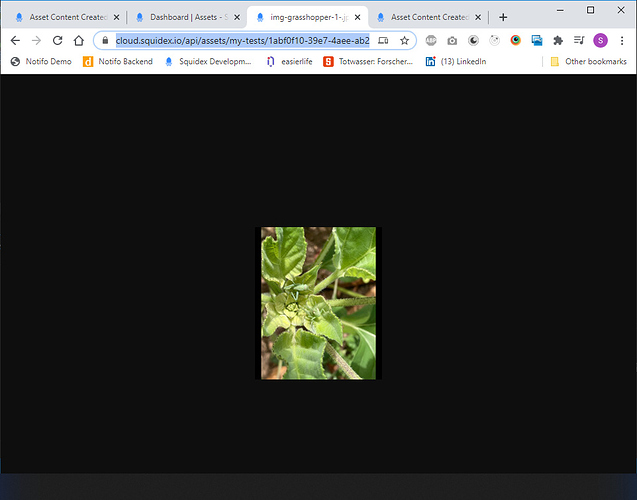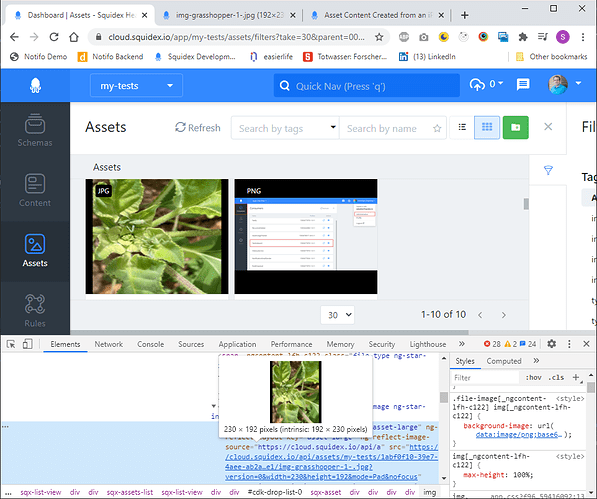I’m submitting a…
- [ ] Regression (a behavior that stopped working in a new release)
- [x ] Bug report
- [ ] Performance issue
- [ ] Documentation issue or request
Current behavior
I am displaying the image at the url: https://cloud.squidex.io/api/assets/content-library/b191a264-13ef-4563-b4ab-383bbe90d34d?width=250&height=200&mode=Pad&nofocus
However, this image does not display in the expected width and height dimension. Here is a screenshot of how it ends up appearing in the inspector:
An additional strange quirk as the IE11 decides to render this image rotated 90 degrees.
Expected behavior
I expect the picture to be rendered with 250px width and 200px height.
IE11 should not be rotating the image.
Minimal reproduction of the problem
The main thing I figured out was that this seems to be happening with images taken and emailed via an iPhone. My particular model is a S6, running on iOS 13.6
Otherwise the image taken through the iPhone was uploaded via the Squidex API.
Environment
- [ ] Self hosted with docker
- [x] Self hosted with IIS
- [ ] Self hosted with other version
- [ ] Cloud version
Browser:
- [x] Chrome (desktop)
- [ ] Chrome (Android)
- [ ] Chrome (iOS)
- [ ] Firefox
- [ ] Safari (desktop)
- [ ] Safari (iOS)
- [x] IE
- [ ] Edge
Thanks for any insight.