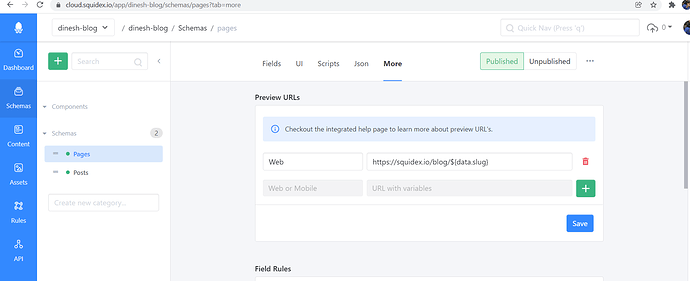I have…
- [ ] Read the following guideline: https://docs.squidex.io/01-getting-started/installation/troubleshooting-and-support. I understand that my support request might get deleted if I do not follow the guideline.
I’m submitting a…
- [ ] Regression (a behavior that stopped working in a new release)
- [ ] Bug report
- [ ] Performance issue
- [x] Documentation issue or request
Current behavior
I have created a Multiple Content Schema and created content out of it. I have published it. How to view published content as html page in Squidex Cloud version? Also not clear on how to setup Preview Urls? Please provide instructions or documentation.
Expected behavior
Documentation should be available on Viewing published content and content preview
Minimal reproduction of the problem
Environment
- [ ] Self hosted with docker
- [ ] Self hosted with IIS
- [ ] Self hosted with other version
- [x] Cloud version
Version: [VERSION]
Browser:
- [x] Chrome (desktop)
- [ ] Chrome (Android)
- [ ] Chrome (iOS)
- [ ] Firefox
- [ ] Safari (desktop)
- [ ] Safari (iOS)
- [ ] IE
- [ ] Edge
Others: