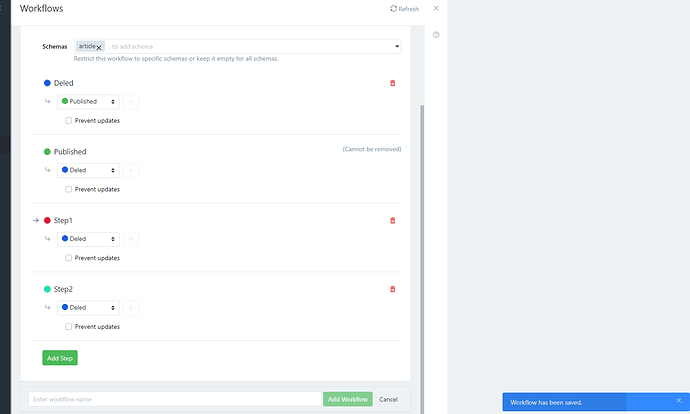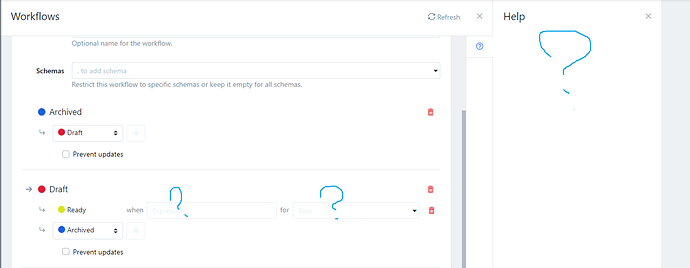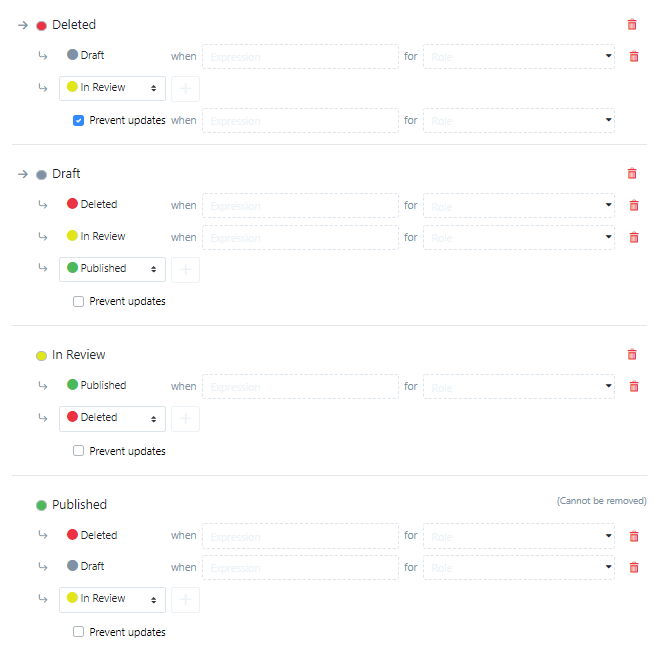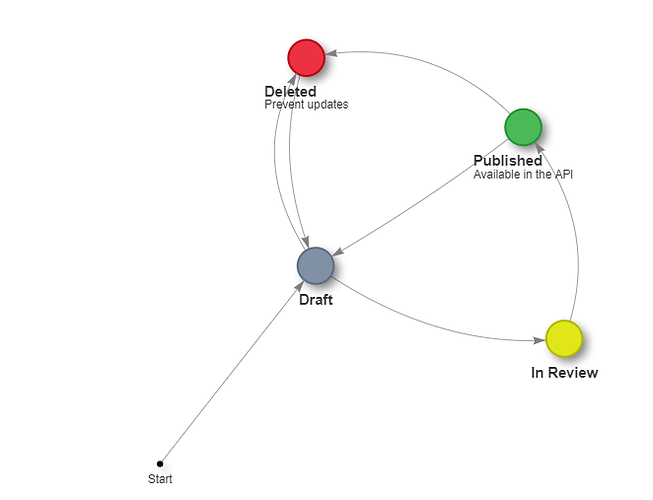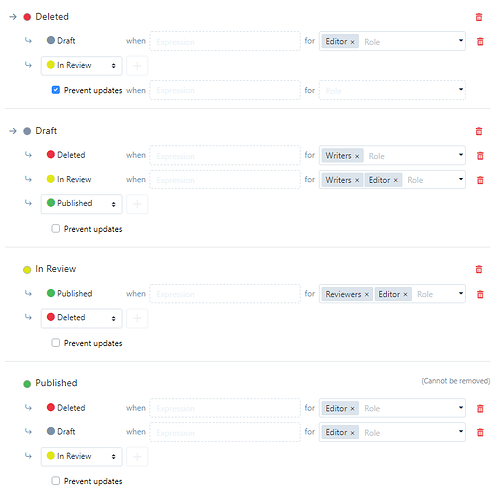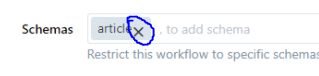I have a local site build from v5.4 and read https://docs.squidex.io/02-documentation/developer-guides/workflows.
There is my wrokflow.
Step1 -> Step2 -> Published ->Deled ->Step2
my flow
After I click save then they goes wrong!
And the graph also wrong.
Maybe it is a bug on custom workflow?
Environment
Self hosted with IIS
Version:5.4
Browser:
Chrome (desktop)
You graph does not have any transitions. You have to click the plus button next to the dropdowns to add a new transition.
Btw: What browser do you use that the schemas tag looks so bad?
1.I don’t know how to use transition expression. Is any a clear sample for it?
-
In https://docs.squidex.io/02-documentation/developer-guides/workflows
Step 2: Enforce the workflow
Where is it ui page to open?
-
Q: looks so bad? =>
A:
I want to define Step1 -> Step2 -> Published ->Deled ->Step2 first.
And after that append something to step1 and step2 describe how to transition .
But now ,after save they all change to Deleted.(my defne workflow data is lost)
Hi, you don’t need an expression or role. it is an optional feature and can be used to make transitions conditional, e.g. when you only want to go to another step when a value has a certain property.
The documentation you have linked describes manual workflows with scripting, it is very likely not relevant for your scenario. You can also leave the roles empty.
I would just start with the default workflow that gets created when you create a new workflow. In this example I added a new step “In Review”. From “Draft” you go to “In Review” and then to “Published”. When it is published you can delete your content or start from the beginning by going to “Draft” again.
if you visualize it it looks like this:
As you can see, there is no direct way from “Draft” to “Published” anymore. If you want to restrict the publication process to certain roles you can optionally set a role for the transition from “In Review” to “Published”.
In the modified example I have introduced 2 roles:
- Write write content.
- Reviewers review content and publish content.
- Editors are more like managers.
In your first screenshot the tags look really bad:
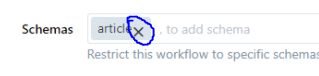
I would like to understand what causes it…