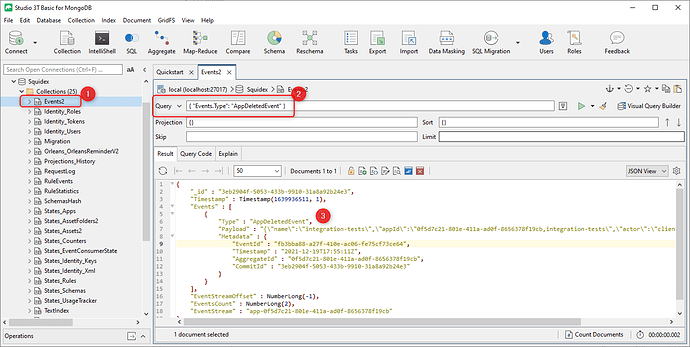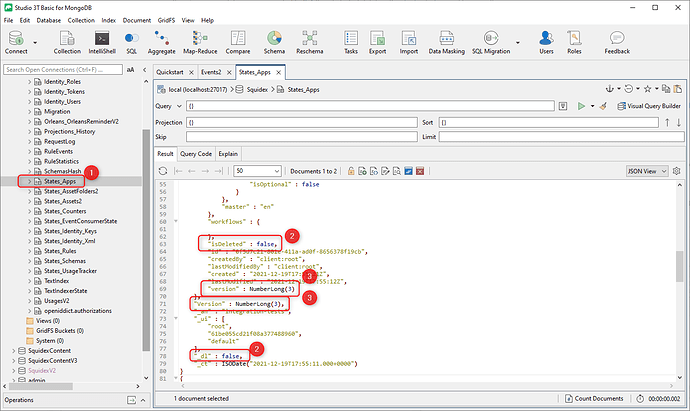I have…
I’m submitting a…
- [ ] Regression (a behavior that stopped working in a new release)
- [ ] Bug report
- [ ] Performance issue
- [ x] Documentation issue or request
Current behavior
We started having duplicate apps in our deployed squidex after upgrading to 6.3.0. We noticed that there’s a new patch so we upgraded to 6.4.0 and started deleting the duplicated apps. However the apps that remain are old versions and there’s a lot of missing records on it. We wanted to restore the latest app and just want to ask how we can achieve it?
Environment
App Name: n/a
- [X ] Self hosted with docker
- [ ] Self hosted with IIS
- [ ] Self hosted with other version
- [ ] Cloud version
Version: 6.4.0
Browser:
- [ ] Chrome (desktop)
- [ ] Chrome (Android)
- [ ] Chrome (iOS)
- [ ] Firefox
- [ ] Safari (desktop)
- [ ] Safari (iOS)
- [ ] IE
- [x ] Edge
Others:
Hi,
it is possible, but it is little bit of manual work.
If you have a backup of your mongodb, I recommend to restore this backup. If not, you have to execute the following steps. Before you continue you need a way to connect to you mongo instance. I recommend a graphical management tool for that. I recommend this tool: https://studio3t.com/
1. Make a backup
Make a backup of your database using mongo restore: https://docs.mongodb.com/database-tools/mongorestore/
You can also do it with studio3t.
2. Delete the deletion event
The main datasource in Squidex is a list of events. Most other states are derived from that, so you can easily restore your other states from the events.
- Go to the Events collection.
- Find the deletion event with the following filter:
{ "Events.Type": "AppDeletedEvent" }
- Delete this document.
3. Update the apps
Variation 1:
You have to update the document for the app in the database:
- Go to the States_Apps collection.
- Set the deleted flag to false (there are 2 fields for that).
- Decrement the version field (there are 2 fields for that).
- Save the document.
Variation 2
In this situation it is easy to make the update manually, so Variation 1 is faster. But in other case the following process can be useful.
- Stop your Squidex instance.
- Turn on the rebuilder: https://github.com/Squidex/squidex/blob/master/backend/src/Squidex/appsettings.json#L553, e.g. set
REBUILDER__APPS=true as environment variable (important, it is a double underscore).
- Start your Squidex instance and wait until the rebuild is over and your Squidex instance is available again.
- Stop the instance.
- Unset the rebuilder, e.g. by removing the environment variable.
- Restart your instance.
Hi Sebastian,
Thanks for the guide, we were able to restore the app. One thing I noticed is the validation to check if there’s an app with the same name doesn’t work when you are doing a restore this causes a duplication of the app on the system.
This is confusing. I will have to check it again.
We are using version 6.4.0 anyway and its deployed in Azure Kubernetes Service.
1 Like
Can you create a bug report for this?