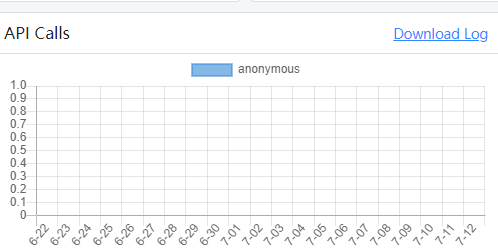I have…
I’m submitting a…
- [ ] Regression (a behavior that stopped working in a new release)
- [ ] Bug report
- [ ] Performance issue
- [ x] Documentation issue or request
Current behavior
api calls logs can only download ,but can not be seen in the stdout
Expected behavior
api calls logs can be seen in stdout
Minimal reproduction of the problem
Environment
App Name:
- [ x] Self hosted with docker
- [ ] Self hosted with IIS
- [ ] Self hosted with other version
- [ ] Cloud version
Version: [VERSION]
Browser:
- [ x] Chrome (desktop)
- [ ] Chrome (Android)
- [ ] Chrome (iOS)
- [ ] Firefox
- [ ] Safari (desktop)
- [ ] Safari (iOS)
- [ ] IE
- [ x] Edge
Others:
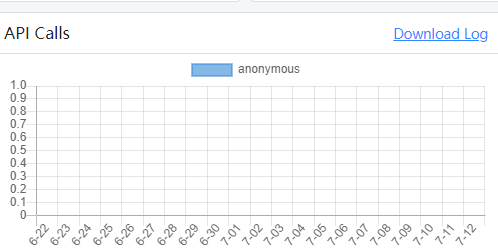
api calls log can download from here .
but when i use : kubectl logs squidex-pod ,to see the log ,i can not find api calls log .
so how could i get the api calls log from the stdout ?
I see log statements like the following in my logs:
{
"logLevel": "Information",
"message": "HTTP request executed.",
"elapsedRequestMs": 9,
"filters": {
"userId": "62cc2f2d4f0e600cfd47fbd9",
"costs": 0
},
"timestamp": "2022-07-12T08:27:36Z",
"app": {
"name": "Squidex",
"version": "1.0.0.0",
"sessionId": "a06a57e8-e751-4e4f-b821-3fdd8533c526"
},
"web": {
"requestId": "00-aba0823af5fe622d0351d4db47a2018b-5faf6a6c4ebb15cb-01",
"requestPath": "/notifo-sw.js",
"requestMethod": "GET"
}
}
yes , when use kubectl logs squidex-pod ,you can get this kind log , that’s right .
but when you download api calls log ,the log looks like this :
so , i am asking could i use kubectl logs squidex-pod to get api calls log just like the download api calls log ?
I have no idea, this is more a kubernetes question. But why do you want to do that? You should have a logging infrastructure anyway, like elastic search or so. Then you can search in the logs, create charts, alerts and so on.
currently ,when i use kubectl logs squidex-pod , i can get the log just as you showed above , but all the log ,the app name are “squidex” ,but no app name “my-app” as the download api calls log showed .
You could extract that from the URL, it was never relevant for me.