I can only see the backup function,how can I restore the content
Are you talking about the cloud? If the answer is Yes: It is not available for the public but you can send me the url to your backup.
If you are hosting it by yourself: You have to go to the Admin section.
Hi Sebastian,
Where in the admin section can I restore the backup. I am not clear on how to do the restore after i did the backup through the CLI.
I am essentially trying to migrate content from one app to another. These are self hosted applications.
Thank you.
Hi,
the backup functionality is useful when you want to transfer an app from one installation to another or if you want to clone a full app.
For regular backups I recommend to use MongoDB backup, it is much faster.
For each backup you get a download url. Just paste in the download url. If you have downloaded the backup you have to upload it to somewhere, so that it is accessible for your restore process.
When the file system where the backup is stored is accessible from your Squidex installation you can also try to paste in a file URL: file://my/path/to/the/backup.zip or file://C:/my/path/to/the/backup.zip
Great, I will give mongo a try.
As for the downloard.zip, I do get that from the cli, its the restore part I am not sure how it works.
This is what I described. You have to go the admin section and you will get a restore menu item there.
Ah dang sorry. I missed the admin section. For some reason I thought it was on the empty app. This makes more sense. Awesome. Thanks Sebastian
You are welcome. I think I will write a documentation topic about backups the next days.
I tried to describe the backup system a little bit: https://docs.squidex.io/02-documentation/user-guides/how-to-manage-your-team-in-squidex
Hi Sebastian - when restoring the site via http backup file, I get the following message;
2020-01-30T01:26:42Z: Started. The restore process has the following steps:
2020-01-30T01:26:42Z: * Download backup
2020-01-30T01:26:42Z: * Restore events and attachments.
2020-01-30T01:26:42Z: * Restore all objects like app, schemas and contents
2020-01-30T01:26:42Z: * Complete the restore operation for all objects
2020-01-30T01:26:42Z: Downloading Backup
2020-01-30T01:27:31Z: Cannot download the archive. Got status code: .
Can you help?
We got the same. Make sure the backup URL is http and not https.
using version 4.7
Is this link working? I’m getting page not found.
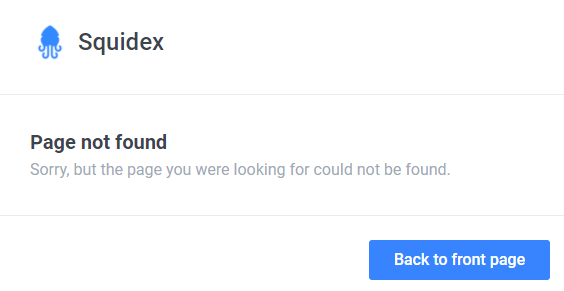
Sebastian
I would like to recreate https://cms.perfect-vision.com/app/perfect-vision as test and use the two envioronments as test and prod.
You have two options:
- You create the a backup and then restore it with a new name: https://docs.squidex.io/02-documentation/concepts/backups
- You use the squidex CLI sync tool to export your app to a folder and then import it into a new app. The advantage is that you can make updates, by exporting and importing again: https://docs.squidex.io/02-documentation/developer-guides/automation-tools