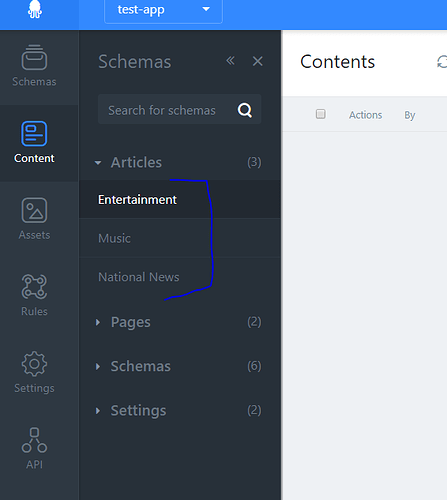I like to check if there’s a better way to approach the scenario below:
I like to create a content list grouping of the same schema.
eg. Articles group has same schema for
- entertainment
- music
- news
- etc
They all have the same fields. For now I had to clone and setup multiple schema such as:
- entertainment-articles
- music-articles
- news-articles
- etc-articles
in order to achieve the content structure and to manage user permissions.
I’m wondering if there’s a better approach?
I don’t want to use tagging approach either as tagging will use one schema and all the contents will go into one list view and they cannot be separated by different user permissions.
No, sorry…but I don’t see it as something bad, because content structures evolve over time and you don’t know whether they are still the same in a few weeks.
For the above scenario such as article schema type (with heading, body, image etc fields), it’ll stay the same for sure and if need to change then it should change in all places applied so with my current approach, i have to go update fields in all the other xxx-articles schemas to reflect the change.
Anyways, thanks for confirming that there’s no other better approach for my case atm.
You can simplify that with the CLI tool or a custom deployment tool.
What is your suggested approach?
As per example above, I had to clone to multiple schema to manage this but I just feel this is not right when I need to add/remove fields then have to do the same many times. I haven’t explore into CLI or deployment tool option yet.
Probably to have the content folders or containers similar to this post: Content categories or containers
But this means also need to be take into consideration of folder permissions and the types of schema it can allow to create under the folder…hmm it’s a big scope…