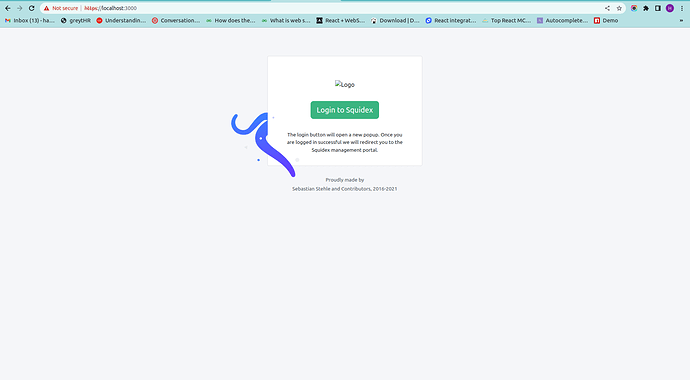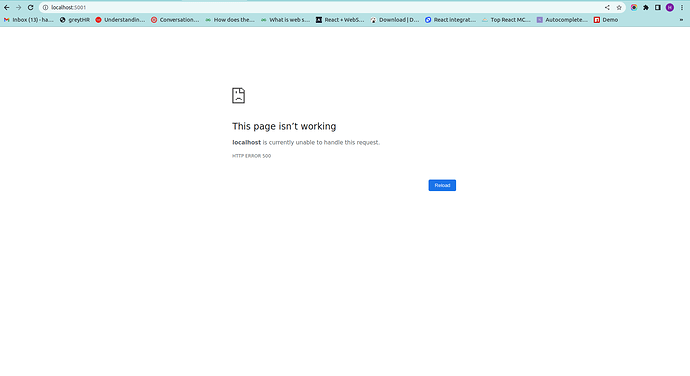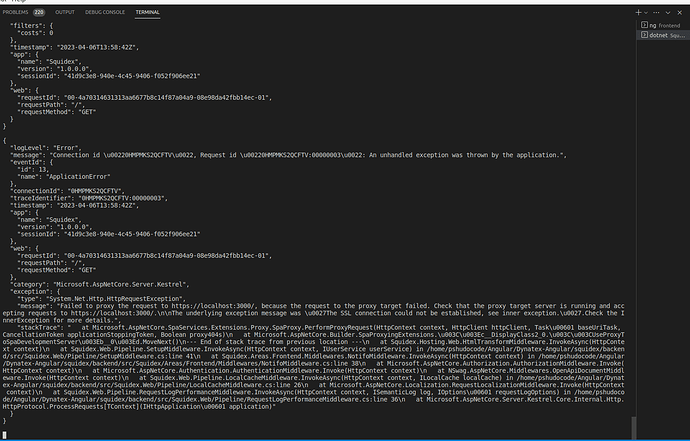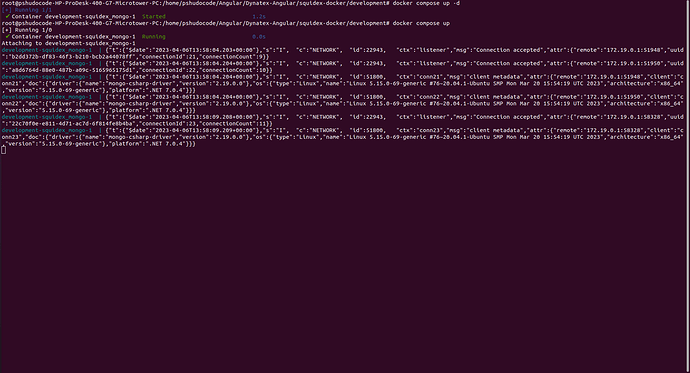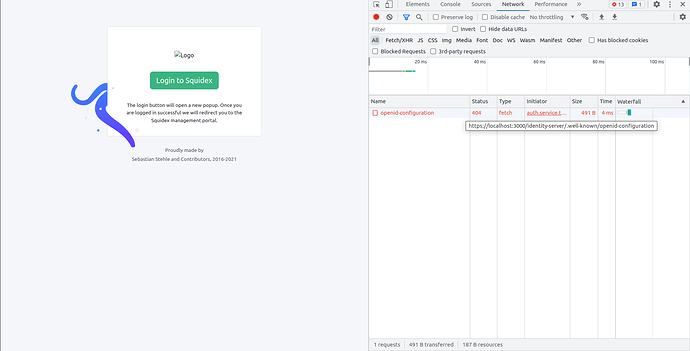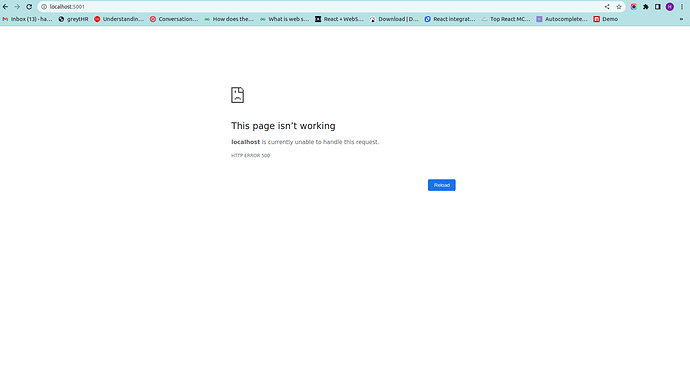I have…
I’m submitting a…
- [ ] Regression (a behavior that stopped working in a new release)
- [ ] Bug report
- [ ] Performance issue
- [ ] Documentation issue or request
Current behavior
Hi @Sebastian I am trying to run the squidex locally
taking support of this document
https://docs.squidex.io/01-getting-started/contributing-and-developing/developing
Steps:
According to above Document
i) First of all i installed docker using below which is also present in the document
https://github.com/Squidex/squidex-hosting
ii) Started Backend using .net 7 at port 5001
I start the backend using "dotnet run --environment “Development” command
iii) Then start frontend at port 3000
using command ng s
After starting starting frontend “Login to Squidex” screen appears but Login popup doesn’t appear
But After starting backend at port 5001 it gives error
The error which i get in the terminal is
Docker Server screenshot
Expected behavior
Minimal reproduction of the problem
Environment
App Name:
- [ ] Self hosted with docker
- [ ] Self hosted with IIS
- [ ] Self hosted with other version
- [ ] Cloud version
Version: [VERSION]
Browser:
- [ ] Chrome (desktop)
- [ ] Chrome (Android)
- [ ] Chrome (iOS)
- [ ] Firefox
- [ ] Safari (desktop)
- [ ] Safari (iOS)
- [ ] IE
- [ ] Edge
Others:
Have you installed these certs?
Hi @Sebastian Thank you very much for the very swift reply
Yes all the certs are installed in the project
But the main doubt for me is how to install that certs in the system
Are you using windows? Just use the install.bat file and it should work.
I do not understand if you want to run it for development or just run it locally.
Thank you very much @Sebastian for the reply
No i am using Ubuntu 20.04 and i want to run locally
I will write our current scenario where we are stuck
Our frontend runs on port 3000
Below screenshot show Login to Squidex but when we click on button it gives us 400 error
Now certificate issues for https is solved using nginx
The main error we get is backend and our backend works at 5001 port
Json of the error for backend
{
"logLevel": "Error",
"message": "Connection id \u00220HMPNAT8PJULH\u0022, Request id \u00220HMPNAT8PJULH:00000003\u0022: An unhandled exception was thrown by the application.",
"eventId": {
"id": 13,
"name": "ApplicationError"
},
"connectionId": "0HMPNAT8PJULH",
"traceIdentifier": "0HMPNAT8PJULH:00000003",
"timestamp": "2023-04-07T11:00:37Z",
"app": {
"name": "Squidex",
"version": "1.0.0.0",
"sessionId": "e95d8858-a4c1-49c5-830a-7b2d2d623fbe"
},
"web": {
"requestId": "00-94d6cf57dd612060696fe79746f8df77-cdfdcada11845719-01",
"requestPath": "/",
"requestMethod": "GET"
},
"category": "Microsoft.AspNetCore.Server.Kestrel",
"exception": {
"type": "System.Net.Http.HttpRequestException",
"message": "Failed to proxy the request to https://localhost:3000/, because the request to the proxy target failed. Check that the proxy target server is running and accepting requests to https://localhost:3000/.\n\nThe underlying exception message was \u0027The SSL connection could not be established, see inner exception.\u0027.Check the InnerException for more details.",
"stackTrace": " at Microsoft.AspNetCore.SpaServices.Extensions.Proxy.SpaProxy.PerformProxyRequest(HttpContext context, HttpClient httpClient, Task\u00601 baseUriTask, CancellationToken applicationStoppingToken, Boolean proxy404s)\n at Microsoft.AspNetCore.Builder.SpaProxyingExtensions.\u003C\u003Ec__DisplayClass2_0.\u003C\u003CUseProxyToSpaDevelopmentServer\u003Eb__0\u003Ed.MoveNext()\n--- End of stack trace from previous location ---\n at Squidex.Hosting.Web.HtmlTransformMiddleware.InvokeAsync(HttpContext context)\n at Squidex.Web.Pipeline.SetupMiddleware.InvokeAsync(HttpContext context, IUserService userService) in /home/pshudocode/Angular/Dynatex-Angular/squidex/backend/src/Squidex.Web/Pipeline/SetupMiddleware.cs:line 41\n at Squidex.Areas.Frontend.Middlewares.NotifoMiddleware.InvokeAsync(HttpContext context) in /home/pshudocode/Angular/Dynatex-Angular/squidex/backend/src/Squidex/Areas/Frontend/Middlewares/NotifoMiddleware.cs:line 38\n at Microsoft.AspNetCore.Authorization.AuthorizationMiddleware.Invoke(HttpContext context)\n at Microsoft.AspNetCore.Authentication.AuthenticationMiddleware.Invoke(HttpContext context)\n at NSwag.AspNetCore.Middlewares.OpenApiDocumentMiddleware.Invoke(HttpContext context)\n at Squidex.Web.Pipeline.LocalCacheMiddleware.InvokeAsync(HttpContext context, ILocalCache localCache) in /home/pshudocode/Angular/Dynatex-Angular/squidex/backend/src/Squidex.Web/Pipeline/LocalCacheMiddleware.cs:line 26\n at Microsoft.AspNetCore.Localization.RequestLocalizationMiddleware.Invoke(HttpContext context)\n at Squidex.Web.Pipeline.RequestLogPerformanceMiddleware.InvokeAsync(HttpContext context, ISemanticLog log, IOptions\u00601 requestLogOptions) in /home/pshudocode/Angular/Dynatex-Angular/squidex/backend/src/Squidex.Web/Pipeline/RequestLogPerformanceMiddleware.cs:line 36\n at Microsoft.AspNetCore.Server.Kestrel.Core.Internal.Http.HttpProtocol.ProcessRequests[TContext](IHttpApplication\u00601 application)"
}
}
At this error we are totally stuck
Please format the code properly next time.
I am not a linux user but this is how it works:
- The frontend is hosted under :3000
- The backend acts as a reverse proxy and calls the frontend. Therefore you have to open :5001 in the browser.
- To support all authentication scenarios the backend must run under https.
- To prevent mixed content issues the frontend also must run under https.
Therefore you have to install the certs, otherwise the backend cannot run the frontend. But I am not sure how to do it under ubuntu.