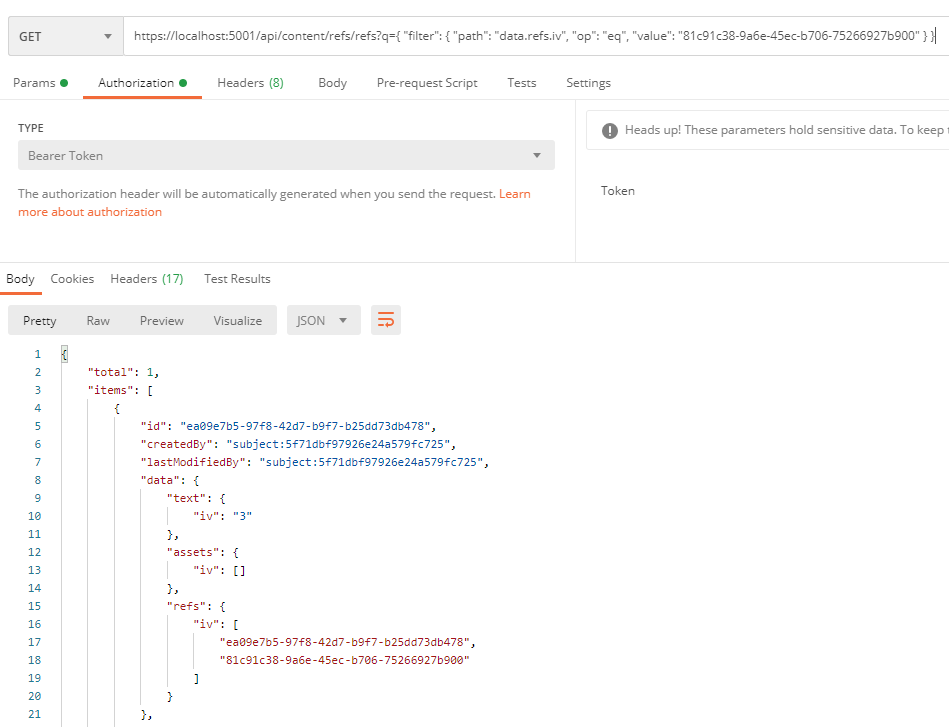I have…
- [ ] Checked the logs and have provided the logs if I found something suspicious there
I’m submitting a…
- [x] Regression (a behavior that stopped working in a new release)
- [ ] Bug report
- [ ] Performance issue
- [ ] Documentation issue or request
Current behavior
The API returns a 400 Bad Request when requesting a reference on an array.
GET https://cloud.squidex.io/api/content/asap-test/user?q={"filter":{"value": "uuid", "op": "eq", "path":"data.teams.iv.id"}}
{
"message": "Validation error",
"traceId": "|514f954-4d31e43605ecd09f.",
"type": "https://tools.ietf.org/html/rfc7231#section-6.5.1",
"details": [
"Json query not valid: Path 'data.teams.iv.id' does not point to a valid property in the model."
],
"statusCode": 400
}
The user schema is:
{
"properties": {},
"scripts": {},
"fieldsInLists": [],
"fieldsInReferences": [],
"fields": [
{
"name": "teams",
"properties": {
"fieldType": "Array"
},
"partitioning": "invariant",
"nested": [
{
"name": "id",
"properties": {
"fieldType": "References",
"editor": "List"
}
}
]
}
],
"isPublished": true
}
I have an array of References because on my main code the relationship needs to have information associated with it.
Expected behavior
I have a self-hosted version for development that returns the a proper 200 response without errors.
Minimal reproduction of the problem
GET https://cloud.squidex.io/api/content/asap-test/user?q={"filter":{"value": "uuid", "op": "eq", "path":"data.teams.iv.id"}}
Environment
- [ ] Self hosted with docker
- [ ] Self hosted with IIS
- [ ] Self hosted with other version
- [x] Cloud version
Version: cloud
Browser:
- [ ] Chrome (desktop)
- [ ] Chrome (Android)
- [ ] Chrome (iOS)
- [ ] Firefox
- [ ] Safari (desktop)
- [ ] Safari (iOS)
- [ ] IE
- [ ] Edge
Others: