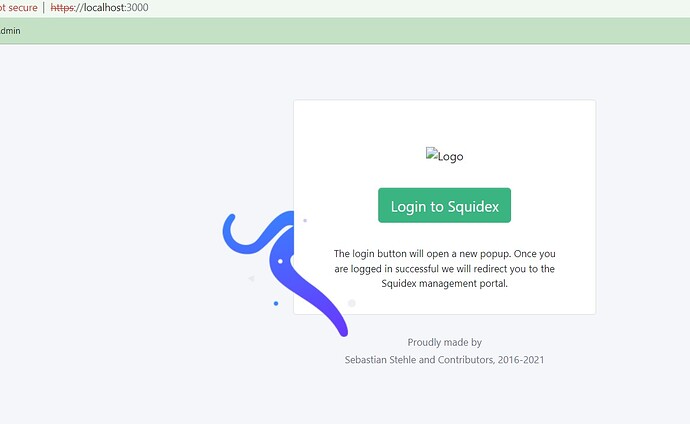I have downloaded sourcecode of squidex 6.x.
Run frontend
and when I run backend and try to access https://localhost:5001:
Getting below error:
{
"logLevel": "Error",
"message": "Connection id \u00220HMM0GE8VOPAG\u0022, Request id \u00220HMM0GE8VOPAG:00000002\u0022: An unhandled exception was thrown by the application.",
"eventId": {
"id": 13,
"name": "ApplicationError"
},
"connectionId": "0HMM0GE8VOPAG",
"traceIdentifier": "0HMM0GE8VOPAG:00000002",
"timestamp": "2022-11-07T05:51:47Z",
"app": {
"name": "Squidex",
"version": "1.0.0.0",
"sessionId": "0c0fd08e-dc38-4716-805a-100775098afe"
},
"web": {
"requestId": "00-41b4aa768781234a399882ddf564521c-88cfeadf2bff7bae-01",
"requestPath": "/",
"requestMethod": "GET"
},
"category": "Microsoft.AspNetCore.Server.Kestrel",
"exception": {
"type": "System.Net.Http.HttpRequestException",
"message": "Failed to proxy the request to https://localhost:3000/, because the request to the proxy target failed. Check that the proxy target server is running and accepting requests to https://localhost:3000/.\n\nThe underlying exception message was \u0027The SSL connection could not be established, see inner exception.\u0027.Check the InnerException for more details.",
"stackTrace": " at Microsoft.AspNetCore.SpaServices.Extensions.Proxy.SpaProxy.PerformProxyRequest(HttpContext context, HttpClient httpClient, Task\u00601 baseUriTask, CancellationToken applicationStoppingToken, Boolean proxy404s)\r\n at Microsoft.AspNetCore.Builder.SpaProxyingExtensions.\u003C\u003Ec__DisplayClass2_0.\u003C\u003CUseProxyToSpaDevelopmentServer\u003Eb__0\u003Ed.MoveNext()\r\n--- End of stack trace from previous location ---\r\n at Squidex.Hosting.Web.HtmlTransformMiddleware.InvokeAsync(HttpContext context)\r\n at Squidex.Web.Pipeline.SetupMiddleware.InvokeAsync(HttpContext context, IUserService userService) in D:\\Biren\\Tarento\\ci-boost\\squidex\\backend\\src\\Squidex.Web\\Pipeline\\SetupMiddleware.cs:line 41\r\n at Squidex.Areas.Frontend.Middlewares.NotifoMiddleware.InvokeAsync(HttpContext context) in D:\\Biren\\Tarento\\ci-boost\\squidex\\backend\\src\\Squidex\\Areas\\Frontend\\Middlewares\\NotifoMiddleware.cs:line 38\r\n at Microsoft.AspNetCore.Authorization.AuthorizationMiddleware.Invoke(HttpContext context)\r\n at Microsoft.AspNetCore.Authentication.AuthenticationMiddleware.Invoke(HttpContext context)\r\n at Microsoft.AspNetCore.Authorization.AuthorizationMiddleware.Invoke(HttpContext context)\r\n at Microsoft.AspNetCore.Authentication.AuthenticationMiddleware.Invoke(HttpContext context)\r\n at NSwag.AspNetCore.Middlewares.OpenApiDocumentMiddleware.Invoke(HttpContext context)\r\n at Squidex.Web.Pipeline.LocalCacheMiddleware.InvokeAsync(HttpContext context, ILocalCache localCache) in D:\\Biren\\Tarento\\ci-boost\\squidex\\backend\\src\\Squidex.Web\\Pipeline\\LocalCacheMiddleware.cs:line 26\r\n at Microsoft.AspNetCore.Localization.RequestLocalizationMiddleware.Invoke(HttpContext context)\r\n at Squidex.Web.Pipeline.RequestLogPerformanceMiddleware.InvokeAsync(HttpContext context, ISemanticLog log) in D:\\Biren\\Tarento\\ci-boost\\squidex\\backend\\src\\Squidex.Web\\Pipeline\\RequestLogPerformanceMiddleware.cs:line 36\r\n at Microsoft.WebTools.BrowserLink.Net.BrowserLinkMiddleware.ExecuteWithFilterAsync(IHttpSocketAdapter injectScriptSocket, String requestId, HttpContext httpContext)\r\n at Microsoft.AspNetCore.Watch.BrowserRefresh.BrowserRefreshMiddleware.InvokeAsync(HttpContext context)\r\n at Microsoft.AspNetCore.Server.Kestrel.Core.Internal.Http.HttpProtocol.ProcessRequests[TContext](IHttpApplication\u00601 application)"
}
}
 )
)