yes,
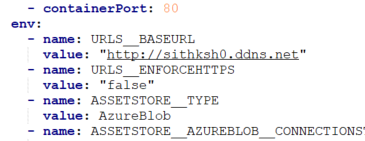
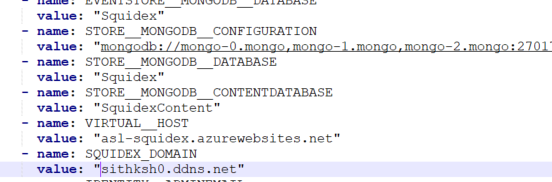
yes,
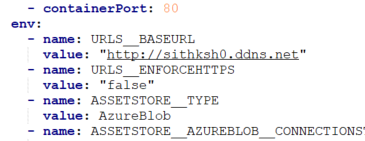
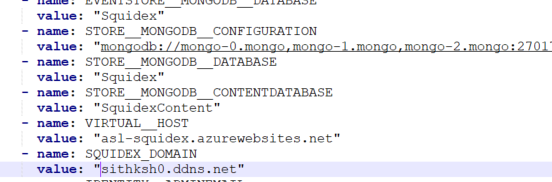
This cannot be. In the logs you just posted I see something else. There is another domain as allowed-redirect-uri.
Btw: Please do not post logs as screenshots. Use code formatting!
Edit: SQUIDEX_DOMAIN is NOT an environment variable. It just used for docker, you do not need it. You also do not need VIRTUAL_HOST.
Noted, but I already added them in the YAML file, so you mean that I should remove SQUIDEX_DOMAIN and VIRTUAL_HOST from the YAML file??
Yes, and of course I updated the IP address pointed in my NO-IP hostname after “kubectl apply”
But this time it appears a bit different
It does not cause any harm. This screenshot is okay, but you either need to configure a login provider like or Microsoft or you need to enable username and password authentication. But default it is turned on, therefore I guess you have turned it off.
Come on, I am getting really angry now. If you do not format your logs properly I just archive this thread.
may I know how to “format the logs properly” ??
I m sorry I don’t know how to do so.
I said it before, markdown code blocks. There is also a button in the editor
```
CODE
```
ok, alright. You said
“but you either need to configure a login provider like or Microsoft or you need to enable username and password authentication”
Do you mean I need to pass the values to “IDENTITY_MICROSOFTCLIENT” & “IDENTITY_MICROSOFTPASSWORD” ??
actually, what does it represent? not the Azure login account I guess, how can I retrieve it??
found not enable the password authentication, it appears ok after turn on
Like the last time, I asked hosting in IIS post, I have followed
The password requirements are:
Passwords must be at least 6 characters.
Passwords must have at least one non alphanumeric character.
Passwords must have at least one digit (‘0’-‘9’).
Passwords must have at least one lowercase (‘a’-‘z’).
Passwords must not have been appeared in a data breach before: https://haveibeenpwned.com/
In case you have forgotten your admin password you can use the identity:adminRecreate=true to always update the admin account with the password from the configuration.
Check your mongo database to see if a user is there.
The account is locked now. You have to fix it manually.
Then I just don’t know what is going on…
It seems resolved but there has outcome another issue, let me open another post.
Thank you for your support, Sebastian
What was the issue? How have you resolved it?
Hi Guys, How was this issue resolved?